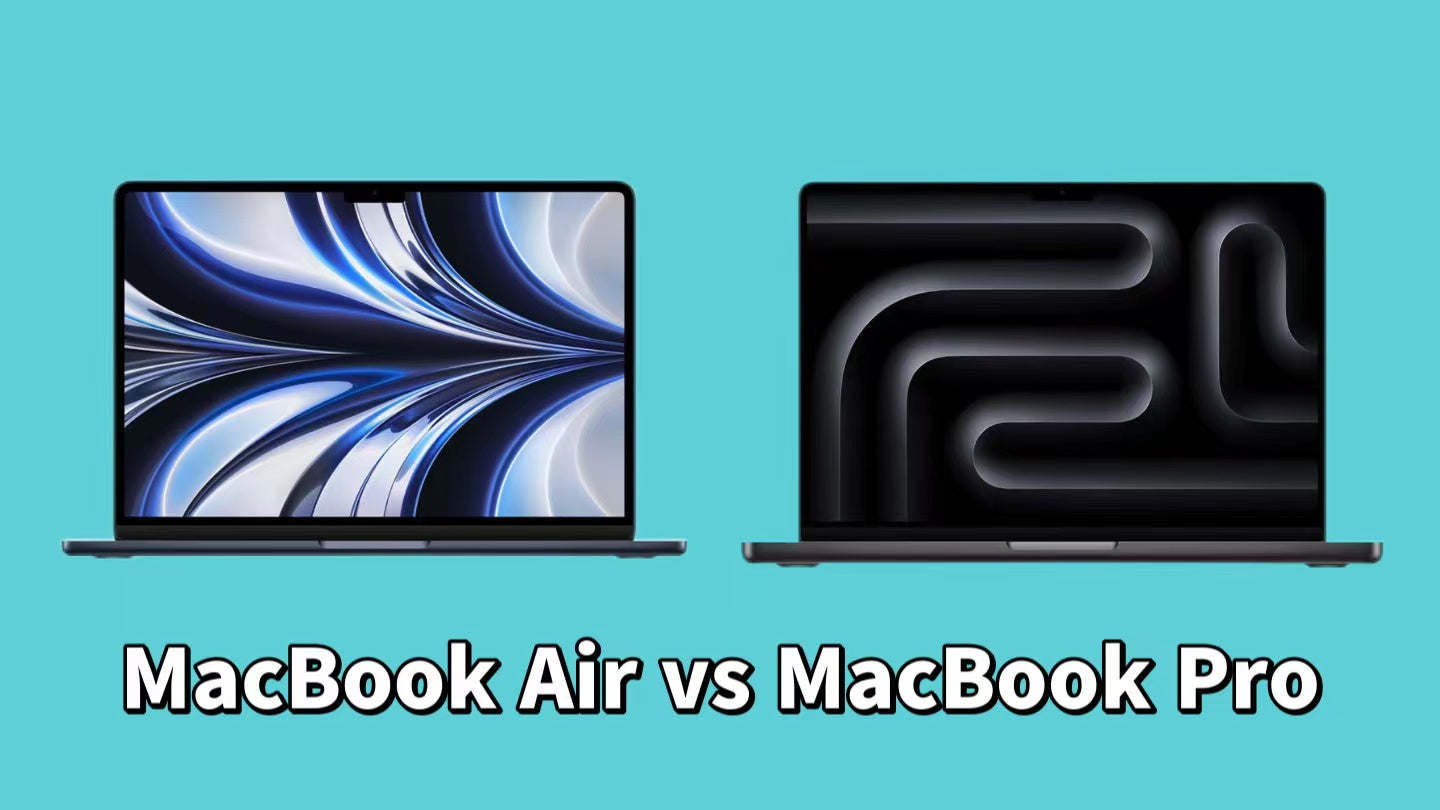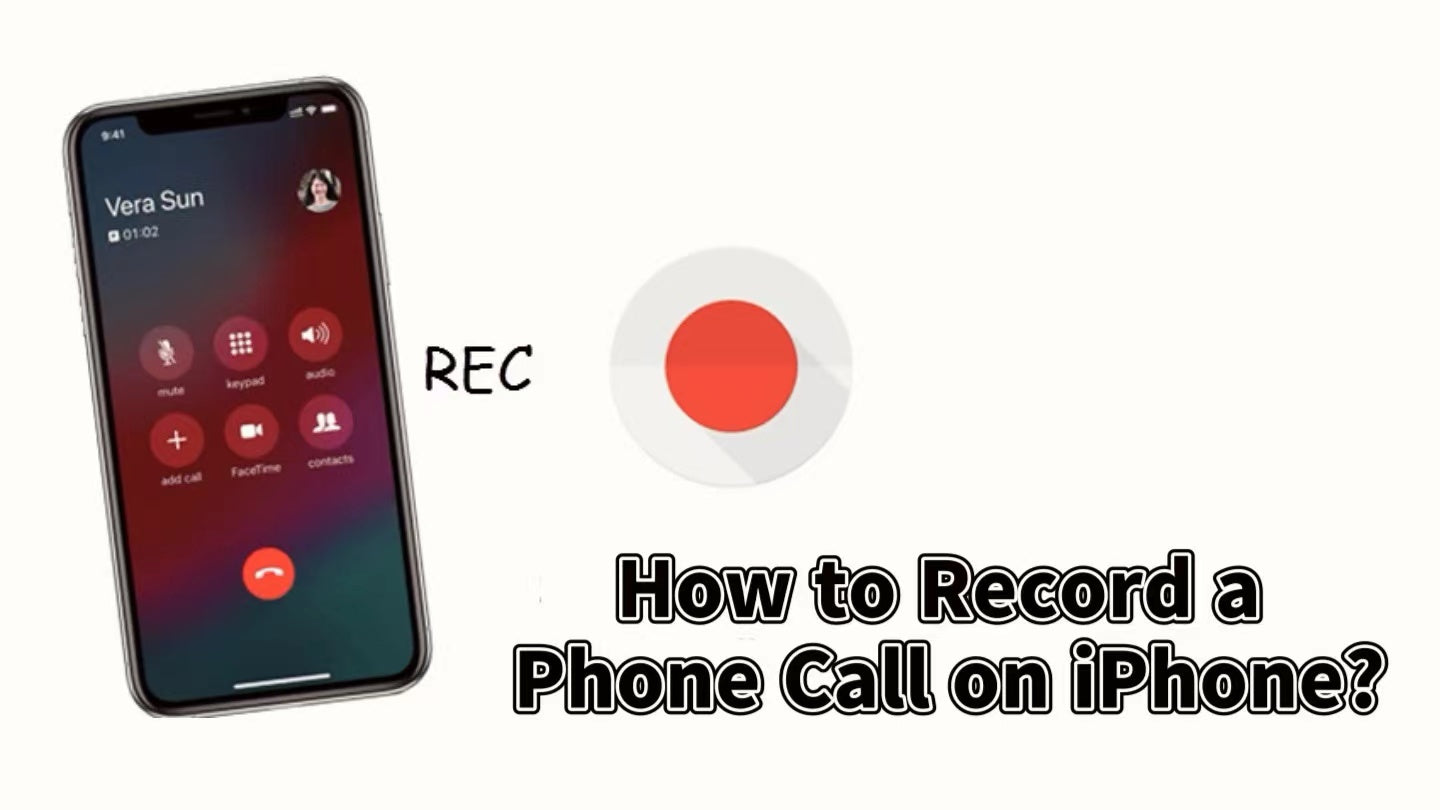Among Apple's Mac lineup, the MacBook Air and MacBook Pro have always been two popular series that have won over users with their outstanding performance and elegant design. As Apple launches new MacBook Air and MacBook Pro powered by M3 chips, many users may be curious about the differences between the two.
In this article, we will make a comprehensive comparison of the two MacBooks equipped with M3 chips from multiple dimensions.
MacBook Air vs Pro: Display
Although the MacBook Air and MacBook Pro both have full-screen designs, there are significant differences in screen size. The screen size of the Air version is 13.6 inches, while the Pro version reaches 14.2 inches. You might think that the 0.6-inch difference isn't that big of a deal, but the actual difference in screen display area is obvious.
The M3 MacBook Pro features a Liquid Retina XDR display with 1,000 nits of sustained brightness and 1,600 nits of peak HDR brightness, delivering superior color accuracy. The MacBook Air, on the other hand, features a Liquid Retina display with up to 500 nits of brightness, which also delivers a great visual experience but is not as good as the Pro version in terms of color and brightness.
MacBook Air vs Pro: Performance
Since both MacBook Air and MacBook Pro use the M3 chip, the data parameters of the two look exactly the same. However, since the MacBook Air does not have a fan to dissipate heat, its power is different from the MacBook Pro equipped with a fan. In extreme performance, the Pro version is a bit better, after all, the presence of a fan can be more effective in cooling. It is also worth mentioning that the fanless design of MacBook Air brings a quieter and dust-free experience, which is also one of its unique advantages.
If you need to handle complex tasks, such as editing high-bitrate videos and developing large projects, the MacBook Pro's fan cooling system and higher power output will be better than the Air.
Graphics Processing Unit
MacBook Pro's M3 Pro and M3 Max chips put a special emphasis on graphics processing power, supporting hardware-accelerated ray tracing and mesh shading technology, which is a huge advantage for gamers and professional creatives. In comparison, although the MacBook Air also supports hardware-accelerated ray tracing, its graphics processor has fewer cores and is more suitable for some basic graphics processing tasks.

MacBook Air vs Pro: Battery Life
While the MacBook Pro offers up to 22 hours of battery life, the MacBook Air is not far behind, offering up to 18 hours of battery life, which is an equally attractive feature for users who need to work on the move a lot. Compared to the MacBook Air, the MacBook Pro's battery life is four hours longer, which means that users will be able to stay productive for longer periods of time without having to recharge as often when working or traveling for extended periods of time.
MacBook Air vs Pro: Dimensions
The 13-inch M3 MacBook Air weighs 1.24kg and is only 1.13cm thick, compared to the 14-inch Pro which weighs 1.55kg and is 1.55cm thick. If you are looking for thinness and portability, then MacBook Air clearly fits your needs better.
MacBook Air vs Pro: Price
The M3 MacBook Air starts at a lower price, at $1,099 for the 13-inch model and $1,299 for the 15-inch model. The MacBook Pro starts at a higher price, at $1,599 for the 14-inch model with the M3 chip.
MacBook Air vs Pro: Color
In terms of color, the MacBook Pro is available in Space Gray and Silver, and MacBook Air is available in a variety of colors, including Midnight, Starlight, Space Gray and Silver, to meet the individual needs of different users.

MacBook Air vs Pro: What should you buy?
To sum up, if you pursue ultimate portability and beautiful appearance, MacBook Air is undoubtedly your first choice. And if you need more powerful performance and a better screen, then the Pro is more worthy of your consideration. Of course, the final choice still depends on your actual needs and budget. Hope this article can provide you with some useful references to help you find the best MacBook for you.