If you are planning to buy a MacBook Air, you can see this shopping guide to learn about the differences in specifications between the M3 MacBook Air and the M2 MacBook Air, which will tell you which model is suitable for you, or if you're thinking of changing to a new MacBook, you can take advantage of this article to learn about the differences and confirm whether it's worth upgrading or not.
The Differences Between M3 MacBook Air and M2 MacBook Air
If you intend to buy a new MacBook Air, you will obviously find that the appearance of the M3 and M2 seems to be the same, except for the difference in processor performance. Many people will be curious about what is the difference between M3 MacBook Air and M2 MacBook Air?
Specification
The M3 chip introduces a new GPU architecture, including dynamic caching, a breakthrough feature that optimizes the memory allocation and utilization of the GPU and adapt to different task requirements in real time. This enhancement not only improves graphics performance for intensive applications, but also enhances the overall energy efficiency of the chip, which is of great benefit for graphics-intensive tasks such as video editing, 3D rendering, and gaming.
Color
Whether it is the M2 or M3 MacBook Air, there are only four colors to choose from, namely Midnight, Starlight, Space Gray, and Silver. It is worth noting that the M3 MacBook Air midnight color uses a new anodized sealing technology to reduce fingerprint sticking problems.
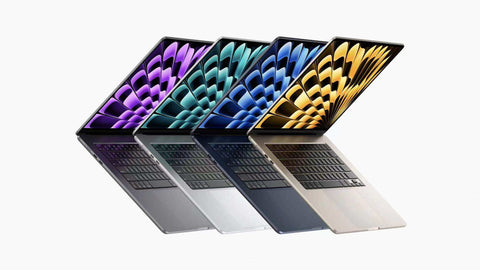
Battery
In terms of battery life, the 13-inch and 15-inch MacBook Air can continuously watch streaming videos for up to 18 hours and browse the web for up to 15 hours, which means that it can be used outside for a whole day without charging. In our battery test, the 13-inch MacBook Air with M3 chip lasted up to 15 hours and 13 minutes, which is 40 minutes longer than the Air M2's.
Price
The M3 MacBook Air is priced the same as the original M2 MacBook Air, starting at $1,099 for the 13-inch model and $1,299 for the 15-inch model. The current M2 model has been reduced in price, with the base model starting at $999.
Advantages of M3 MacBook Air
Key highlights of this update:
- M3 Chip: The M3 has a faster processor compared to the previous generation M2 chip. Apple advertises on its official website that the M3 chip brings 3nm technology, a new generation of GPU architecture, a more efficient CPU, a faster neural network engine, and more memory to run.
- Wi-Fi 6E: The new 2024 MacBook Air supports the latest Wi-Fi 6E and Bluetooth 5.3 protocols.
- Microphone Upgrade: The M3 version of the microphone has improved recording and voice calls, with support for directional beamforming Voice Highlight and Wide open audio.
- External Dual Display: MacBook Air with M3 chip can support two external screens.

Purchase Advice
How to choose between 13-inch and 15-inch MacBook Air?
If you are considering buying a 13-inch or 15-inch screen model, see if the fonts on the 13-inch screen will feel too small or difficult to operate, and most will use the MacBook to watch videos and watch TV shows, if you have these needs, then it is recommended to buy a 15-inch MacBook Air, after all, the six speakers will make the audio-visual experience even more different.
If you are looking for a compact screen that is easy to carry, as well as mobility and a light body that can be used as a portable laptop, which does not take up too much space. It is recommended that the 13-inch MacBook Air is more suitable.
Is it better to buy M3 or M2?
While the M3 chip is more powerful than the M2, it doesn't offer more performance. Unless you need more powerful video editing and better gaming performance, the MacBook Air M2 will be great for your daily computing needs. Of course, if you want to connect multiple external monitors, the M3 MacBook Air is the way to go.
For existing users of the M2 version, upgrading to the new M3 is not strictly necessary. Although there are several upgrade highlights, they do not bring revolutionary changes. However, if you are still using M1 or older Intel chip MacBook Air and want to try the powerful performance of Apple chips, then the M3 version will be a choice worth considering.

Users should consider their actual needs, whether they need the additional performance provided by the M3 chip, and whether they are willing to pay extra for these performance improvements.
- For those users who do not have particularly high performance requirements or have limited budgets, the M2 MacBook Air is still a cost-effective choice.
- For professional creative workers, software developers, and other users who require a high-performance device, the M3 MacBook Air may be a more appropriate choice.
More from OTOFLY:
MacBook Air vs MacBook Pro Buyer's Guide: Which is right for you?







Leave a comment
This site is protected by hCaptcha and the hCaptcha Privacy Policy and Terms of Service apply.