Some Apple users said that their phone battery is draining faster than expected. In view of this situation, let's explore the reason why the battery consumption speed is so fast and do some feasible measures to fix this.
What’s the battery size of the iPhone 14 series respectively?
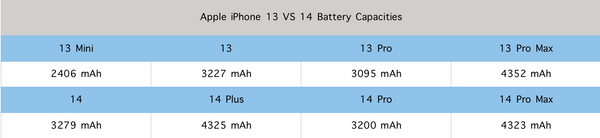
According to the chart above, we can clearly see the battery size of each model of the iPhone 14 series. The iPhone 14 has a built-in 3279 mAh battery, the iPhone 14 Plus has a 4325 mAh battery, the iPhone 14 Pro has a 3200 mAh battery, and the iPhone 14 Pro Max has a 4323 mAh battery.
Obviously, we can also infer that compared with the previous iPhone 13 series, the battery size of the iPhone 14 and iPhone 14 Pro are respectively bigger than the corresponding phone model of the iPhone 13 series, except for iPhone 14 Pro Max, which is slightly smaller than the iPhone 13 Pro Max’s battery size.
Some Apple users said that their phone battery is draining fast than expected. In view of this situation, let's explore the reason why the battery consumption speed is so fast and do some feasible measures to fix this.
Why is my iPhone 14 Pro Max battery dying quickly?

There are too many reasons that could possibly cause the battery to drain too fast, but in summary, they can be divided into the following categories:
- The battery size of the iPhone 14 Pro Max is smaller than that of the iPhone 13 Pro Max, so if you are upgrading from iPhone 13 Pro Max to iPhone 14 Pro Max, so it's normal for you to feel like that the battery of iPhone 14 Pro Max is draining fast.
- APP -- If you exit the APP without closing it from the background after opening it and using it, then even if you are not in the APP interface, it still runs continuously in the background and consumes power.
- Automatic Download -- Due to automatic downloads or app updates. The sync feature in Apple allows all devices to download the same app.
- Screen Brightness -- The brightness of the screen directly affects the battery. If the brightness of the screen is too high, the battery-drainingspeed of the iPhone 14 Pro Max will be very fast.
- Use Phone while Charging -- The way of using the phone will also affect the battery life. Using the phone while charging will greatly damage the battery status.
- Battery Status -- The battery embedded in the mobile phone will also speed up the power consumption if the battery itself is damaged due to bulging or abnormal heating caused by improper use of the mobile phone
- Service Time -- The time that your iPhone 14 Pro Max has served for you as well as the overall wear of your phone will also affect the battery draining speed.
In brief, if your iPhone 14 Pro Max has not been used for a long time, its battery condition is still good. If it has been used for a long time, its battery condition may be much worse than before, and its battery draining speed will be relatively faster.
How to fix iPhone 14 Pro Max battery draining fast?

If you are experiencing the problem of battery draining fast, but have no idea about how to solve it, you can try to restart the device. If this method doesn't work, then you can try the following 12 methods.
- Close the APP from the background when you exit the app interface.
- Disable the APP updates and automatic downloads.
- Pay attention to the power consumption of each
- Turn down the screen brightness.
- Do not use your phone while it’s charging.
- Always care about the battery status.
- Enable the low-power mode.
- Enable dark mode.
- Try to use Wi-Fi more often rather than data.
- Put your iPhone in the facedown position to avoid screen illuminating while receiving notifications.
- Pay attention to iOS updates.
- Format the phone and restore the original data, this is the least recommended way to do, cause it will clear all the data in your phone. You can try this method only if none of the above methods works, but please be CAREFUL about this.
If your iPhone's battery is draining sooner than normal, it’s time to get it replaced by a repair store. Therefore, it is recommended to take its repair cost into account first to make a better informed decision.






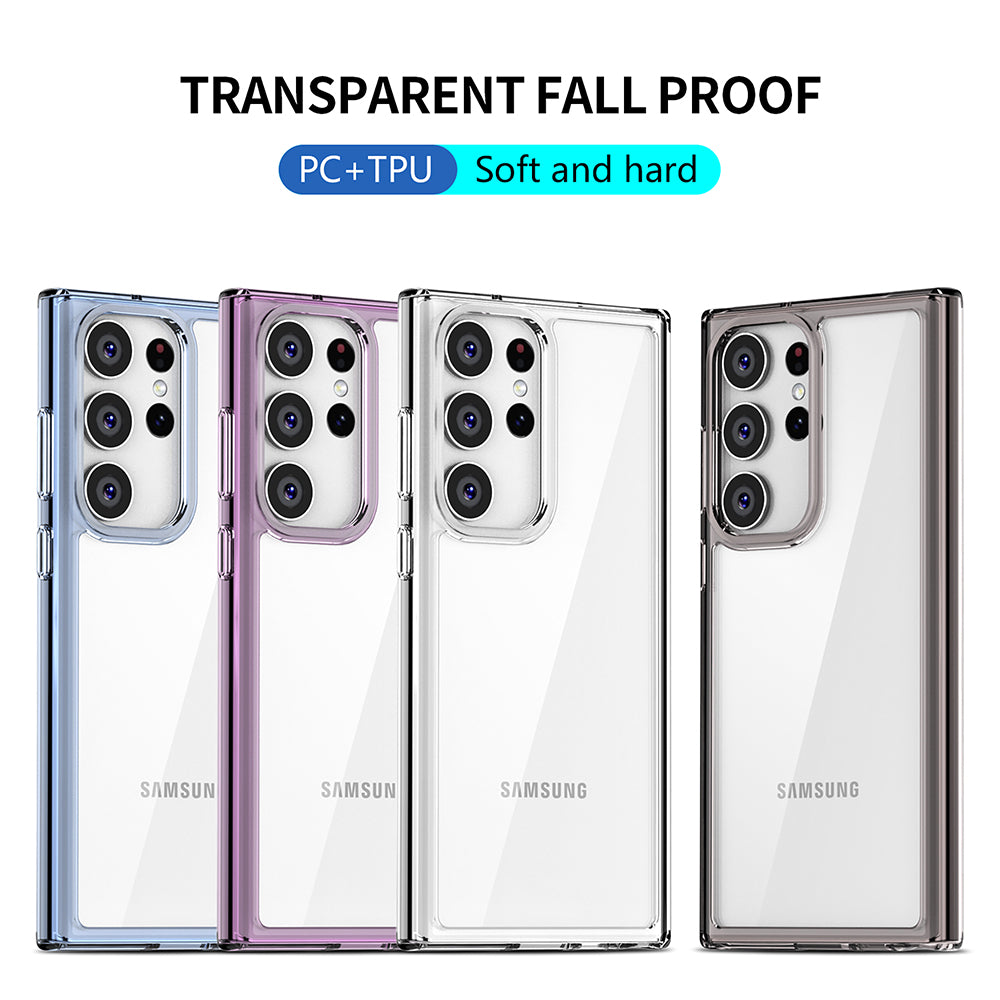
Leave a comment
This site is protected by hCaptcha and the hCaptcha Privacy Policy and Terms of Service apply.