What is Amazon order number?
Amazon order number refers to an order number automatically generated by the system when purchasing goods on Amazon website.
What can Amazon order number be used for?
If you’ve purchased on Amazon, and you’re not satisfied with the product you purchased, or there are some defects and severe quality issues in the product you purchased, you can contact the seller through after-sales service and provide with the corresponding Amazon order number of the product, then you can communicate with the customer service to obtain a warranty or a replacement.
Here are the detailed steps to find the OTOFLY amazon order number:
If you are using a computer, log in to your Amazon account, then find the home page. Enter OTOFLY on the up right corner, and then search it, the order number is right there.
If you are using a phone, you can find it through the following steps:
- Log in to your Amazon account, then find the home page, click the three-line icon on the up left corner.
- Click “Your Orders”.
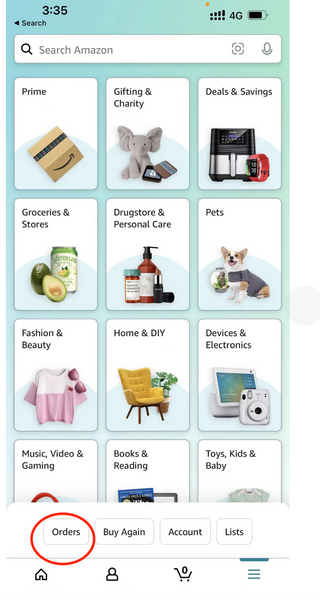
- Enter OTOFLY and search it.
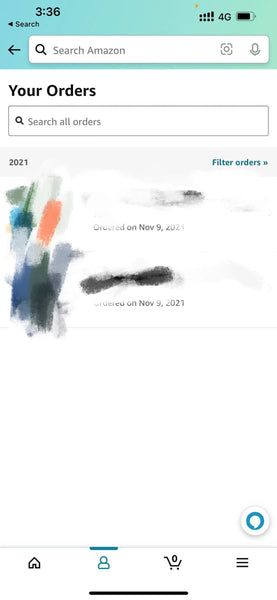
- Find the corresponding order, click “View order details”.
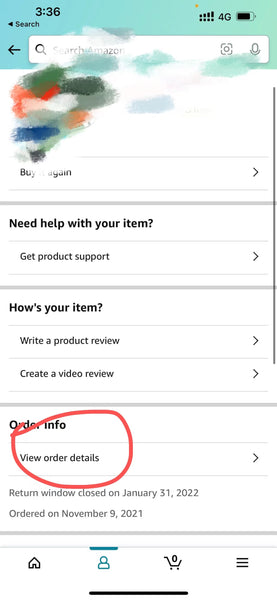
- Then you can find your order number right here:
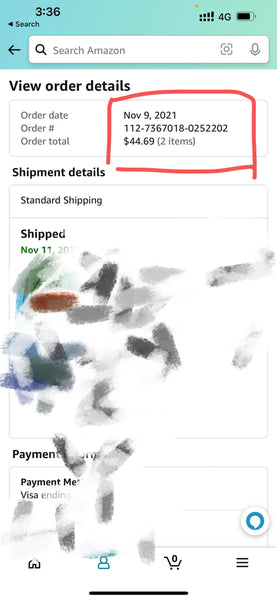
So much for this blog about finding the Amazon order number. Do you think it’s helpful to you? Hope that every customer can obtain a both affordable and aesthetically pleasing item while shopping on Amazon.







Leave a comment
This site is protected by hCaptcha and the hCaptcha Privacy Policy and Terms of Service apply.