Das iPhone 14 Pro ist bekannt für seine herausragenden Kamerafunktionen, mit denen Nutzer mühelos atemberaubende Fotos aufnehmen können. Gelegentlich kommt es jedoch vor, dass Nutzer mit unscharfen Bildern konfrontiert werden, was zu Frustration und Enttäuschung führt.
In diesem Artikel gehen wir den Ursachen für die Unschärfe der iPhone 14 Pro-Kamera auf den Grund und bieten praktische Lösungen für klare und lebendige Fotos. Indem Sie die häufigsten Faktoren verstehen und die vorgeschlagenen Methoden anwenden, können Sie das volle Potenzial der iPhone 14-Kamera ausschöpfen und so jederzeit scharfe und professionell aussehende Fotos erzielen.
Verschmutzte oder fleckige Linse
Die Unschärfe der iPhone 14 Pro-Kamera ist höchstwahrscheinlich auf Verschmutzungen auf der Kameralinse zurückzuführen, die zu unscharfen Aufnahmen führen. Fingerabdrücke, Staub und Schmutz sammeln sich auf der Linsenoberfläche und mindern die Bildqualität. Um dieses Problem zu beheben, können Sie die Linse vorsichtig mit einem Mikrofasertuch abwischen oder ein spezielles Linsenreinigungswerkzeug verwenden. Regelmäßige Reinigung der Linse sorgt dafür, dass die Kamera stets in einwandfreiem Zustand ist.

Kamerawackeln
Beim Fotografieren ohne stabile Kamera kommt es häufig zu Verwacklungen. Dies ist besonders bei schwachem Licht oder längeren Belichtungszeiten deutlich sichtbar. Um Verwacklungen zu reduzieren, können folgende Maßnahmen ergriffen werden:
- Halten Sie das iPhone 14 Pro mit beiden Händen, um beim Fotografieren für Stabilität zu sorgen.
- Alternativ kann man ein Stativ oder Stabilisierungszubehör verwenden, um professionellere Kameraeffekte zu erzielen.
Kamera-Autofokus
Das Autofokussystem des iPhone 14 Pro funktioniert normalerweise einwandfrei, gelegentliche Fokussierungsfehler können jedoch zu unscharfen Bildern führen. Hier sind einige Schritte, um einen präzisen Autofokus zu gewährleisten:
- Reinigen Sie das Kameraobjektiv, um eventuelle Hindernisse zu beseitigen, die den Autofokus beeinträchtigen könnten.
- Klicken Sie auf das Motiv auf dem Kamerabildschirm, um die Autofokusfunktion zu aktivieren und eine präzise Fokussierung zu gewährleisten.
- Probieren Sie verschiedene Lichtverhältnisse und Blickwinkel aus, da unterschiedliche Situationen den Autofokus beeinflussen können.

Software- oder Hardwarefehler
Software- oder Hardwareprobleme des Telefons können die Kameraleistung beeinträchtigen und zu unscharfen Fotos führen. Falls Ihr Telefon Probleme mit unscharfen Fotos hat, beachten Sie bitte die folgenden Schritte zur Fehlerbehebung:
- Aktualisieren Sie Ihr iOS-System auf die neueste Version, da die Hersteller häufig aktualisierte Systeme veröffentlichen, um Fehler zu beheben und die Kameraleistung zu verbessern.
- Ein Neustart des Geräts kann die meisten vorübergehenden Fehlfunktionen des Telefons beheben.
- Sollte das Problem weiterhin bestehen, wenden Sie sich bitte an den Apple Kundendienst oder besuchen Sie ein autorisiertes Servicecenter, um fachkundige Unterstützung zu erhalten.
Abschluss
Das iPhone 14 Pro bietet hervorragende Kamerafunktionen, doch gelegentlich unscharfe Fotos können das Nutzererlebnis beeinträchtigen. Indem Sie die Ursachen für Unschärfen verstehen und empfohlene Lösungen anwenden, können Sie mit dem iPhone 14 Pro atemberaubende Bilder aufnehmen. Achten Sie bitte darauf, die Linse sauber zu halten, das Gerät zu stabilisieren, um Verwacklungen zu minimieren, einen präzisen Autofokus zu gewährleisten und Software- oder Hardwareprobleme umgehend zu beheben. Schöpfen Sie das volle Potenzial der iPhone 14 Pro-Kamera aus und lassen Sie Ihrer Kreativität in klaren und faszinierenden Fotos freien Lauf.




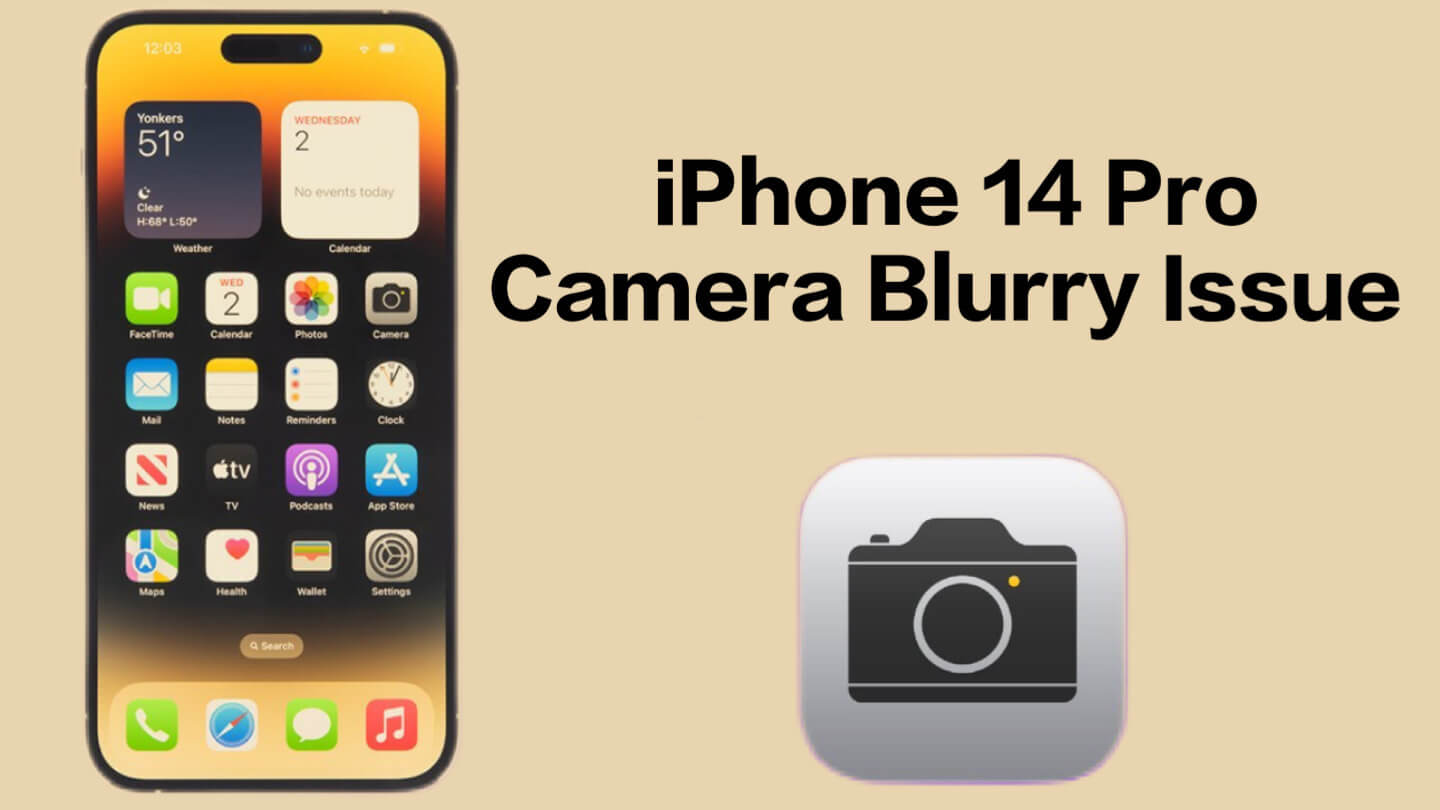

1 Kommentar
Patricia
¡Hola! mi nombre es Patricia y te escribo desde Olivé Asesores.
Somos expertos en asesoramiento para la creación de empresas LLC (usada por startups, servicios digitales, empresas de servicios, entre otras)
- En muchos casos el impuesto de sociedades es al 0%*
- Es una estructura completamente legal en España y puedes tributar los beneficios en tu IRPF
- Compatible con tu SL
- El administrador NO es público.
- Sin necesidad de viajar
- Compatible con Stripe y otras
Al crear tu sociedad, en algunos estados específicos, no es necesario el mantenimiento mensual de la contabilidad, y solo será obligatorio la presentación de una declaración anual de ingresos y gastos.
- Cualquier gasto de negocio se puede imputar a la sociedad sin que la agencia tributaria americana lo cuestione.
El coste es de 497€ (Incluye las tasas del estado).
Si me facilitas un teléfono te informo sin compromiso.
Hinterlasse einen Kommentar
Diese Website ist durch hCaptcha geschützt und es gelten die allgemeinen Geschäftsbedingungen und Datenschutzbestimmungen von hCaptcha.