As we know now, the Dynamic Island feature debuted on the iPhone 14 Pro models, and Apple has extended the Dynamic Island to all iPhone 15 models in 2023 with the launch of the iPhone 15 series a few days ago. This article explains the Dynamic Island feature and how it can enhance your iPhone experience.
What Is Dynamic Island?
The notch at the top of the iPhone has been a familiar sight since the iPhone X. Some Apple users have complained that the notch wastes space and takes up the screen. To make that space more useful, Apple has turned the notch into an interactive feature called "Dynamic Island."

Also: Learn more about iPhone 15 cases.
Essentially, the Dynamic Island is a cutout at the top of the iPhone that locates in the center of the phone's screen. Apple has innovatively integrated software features with the pill-shaped cutout at the top of the screen, turning it into a kind of front-and-center information hub. You don't need to enable or configure the Dynamic Island to do its job, and by showing the live activity from background tasks on your iPhone that fluidly expands and adapts to the features you're currently using, bringing the top of the screen to life.
What Can the Dynamic Island Do?
Dynamic Island is essentially a secondary display that you don't have to enable any special features, and it can display notifications like Apple Maps directions, music being played, or an alert you’ve enabled screen recording.
In many cases, you can press down on the Dynamic Island to open the activity in a larger window. For example, when you are listening to music, you can long press the Dynamic Island to bring up a widget or app containing playback controls.

The Dynamic Island can also display multiple background activities at the same time as some selected apps can stay on screen while you are doing something else, so you don't need to flip back and forth between apps.
You can also swipe on it to expand or contract the window.
Here, Tom's guide lists the core functions you can use it on the Dynamic Island.

Dynamic Island even works with a variety of third-party applications to display relevant information, including Google Maps, YouTube, and more. When you order takeout, you just need to use the Dynamic Island to see real-time updates on food delivery at the top of your iPhone screen. Live Activities are alerts that live on your iPhone's lock screen, constantly displaying important information about something with an ever-changing status. Whether it's about ride sharing or sports scores, you'll quickly find out on the notifications displayed on the Dynamic Island.
What's the Fun of Using Dynamic Island?
1. Dynamic Island Wallpapers
Dynamic Island cleverly integrates the pill-shaped camera cutout into iOS, which is a great move by Apple to turn the iPhone notch into a software. However, some users think that the Dynamic Island doesn’t look all that good when it is static, but you can make a boring phone interesting by applying some cool wallpapers suitable for Dynamic Island.
Here are 60 stunning Dynamic Island wallpapers for you to download, including a bunch of creative wallpapers (some of them very cool and interesting), simple gradient wallpapers, some wallpapers that fade out of the Dynamic Island, wallpapers of famous cartoon characters (such as Minions, Shinchan ) , and more. We believe that the fun of changing wallpapers will make you fall in love with using the Dynamic Island further.
2. Dynamic Island Pet
What else can you do on Dynamic Island? Users now have the opportunity to explore the possibilities offered by the new display technology, and you can install a variety of enjoyable applications to make Dynamic Island even more dynamic. For example, iOS software developer Christian Selig has turned Dynamic Island into a home for electronic pets. An application called Pixel Pals has successfully brought the pocket-sized pets Tamagotchi that swept through society in the early 90s to the latest iPhones.

To get the most out of Pixel Pals, you'll need a powerful enough device and a compatible iOS version. (It is recommended to upgrade your new iPhone 15 to the latest iOS 17 version.) After downloading Pixel Pals, the electronic pets you adopt will automatically appear on your Dynamic Island, where they may stay quietly at the top of the screen, or run around the Dynamic Island. You can deepen your bond with your pet by interacting with it, such as feeding it and playing together.
Final Thoughts
The Dynamic Island is a very practical and powerful function. Although Dynamic Island is not suitable for many iPhone models and has not been fully optimized for all applications, it can provide users with a more convenient and customized experience. For iPhone use, do you prefer notch screen or Dynamic Island? Share your thoughts in the comments section with us.






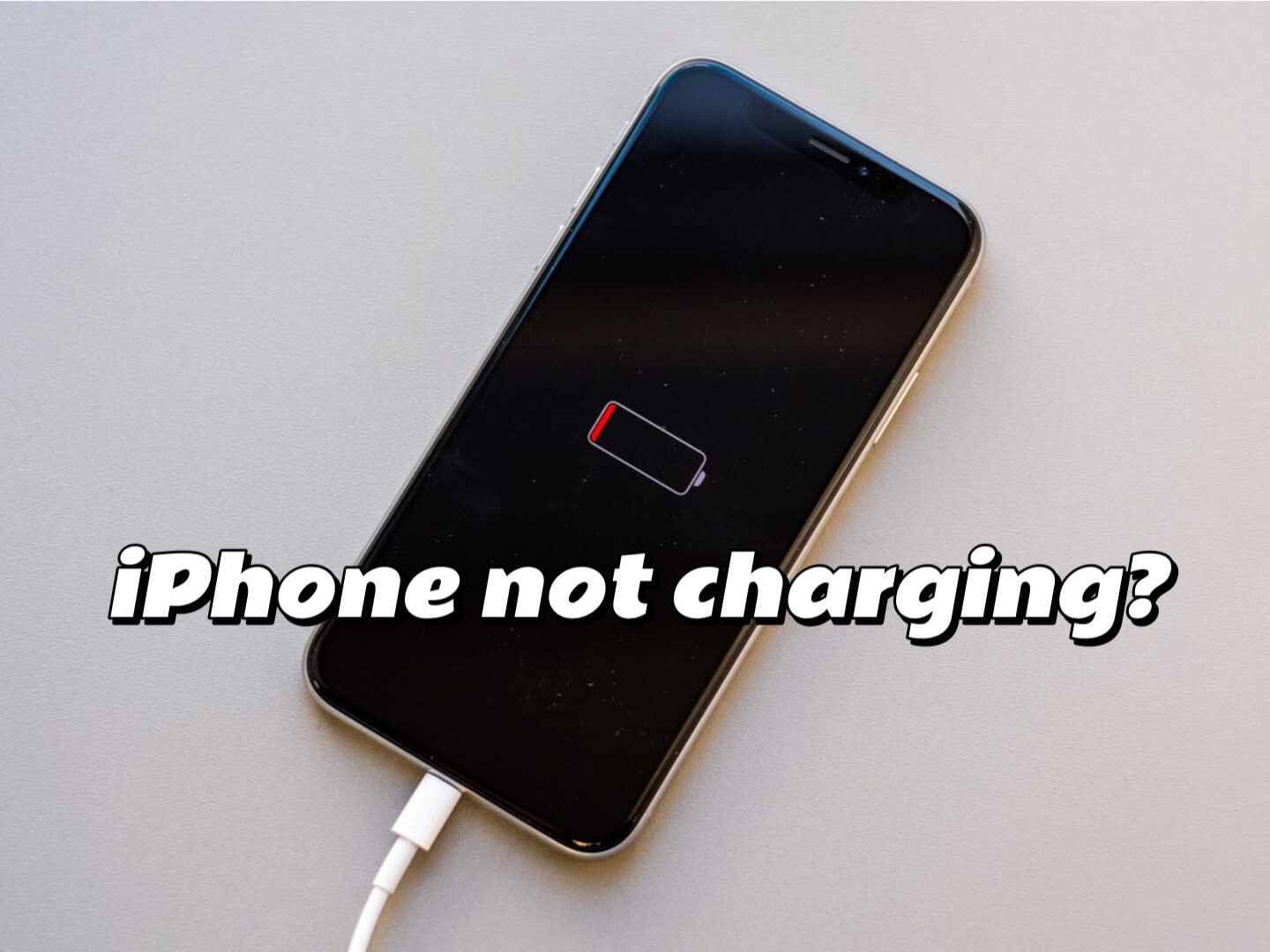

1 comment
OTOFLY10OFF
100912
Leave a comment
This site is protected by hCaptcha and the hCaptcha Privacy Policy and Terms of Service apply.