Apple’s spring new product launch event “Let Loose” brought us super surprises with the release of updates to three major hardware products: iPad Pro, iPad Air, and Apple Pencil Pro. We've already covered the new iPad in our previous post, so let's take a look at what's so special about the new Apple Pencil Pro.
Apple Pencil Pro Features
Here are the highlights:

Add pressure sensor
With an advanced built-in pressure sensor, the Apple Pencil Pro now lets you quickly perform a variety of convenient actions by simply squeezing the body of the pen with two fingers. Whether it's quickly accessing the features panel, switching between creative tools, or adjusting the thickness and color of a line, this new feature makes your workflow more efficient and intuitive.
Add gyroscope
Apple Pencil Pro adds a new gyroscopic feature that makes creating more intuitive. With a simple gesture to turn the body of the pen, you can easily control the thickness of your brush or the width of your pen, giving you unprecedented freedom to artistic creation.
Add haptic feedback
Apple Pencil Pro also has a built-in vibration motor, which allows users to feel the feedback from the Apple Pencil Pro during interactions such as squeezing and tapping. For these interactive ways of Apple Pencil Pro, developers can customize their corresponding functions to bring a better experience for their apps.
Touch to switch
With a double tap on Apple Pencil Pro, you can quickly switch between tools, just like the Apple Pencil 2nd generation, including a quick switch to the eraser.
Hover feature
Apple Pencil Pro supports hovering, so you can write, draw, and paint more accurately with an accurate preview of where you're going to press the pen on the iPad screen. This feature is available on multiple iPad Pro and iPad Air (M2) models.
Support positioning
The new generation Apple Pencil Pro supports Find My feature, which makes it easy to locate and retrieve your Apple Pencil once it's lost through the Find My App.
Wireless magnetic charging
Using the built-in magnetic design, Apple Pencil Pro can be directly attached to the side of the iPad for charging and pairing. Although USB-C wired charging is not supported, wireless charging provides more convenience.
Unique packaging
Apple is also unique in the packaging design of Apple Pencil Pro, bringing five different pattern styles to the packaging box, each of which is unique. The most eye-catching thing is that the pattern on the top cleverly outlines the word "Pro" in various shapes, which not only highlights the high-end positioning of the product, but also adds a touch of art.

Collaboration between Apple Pencil Pro and Procreate
Another surprise at this special event was the many examples of the collaborative use of Apple Pencil Pro and Procreate posted by the CEO of Procreate, which is a fantastic linkage for creators who regularly use Procreate for their creations.
With the collaboration between Apple Pencil Pro and Procreate, users can do the following:
- With barrel roll creators can rotate Apple Pencil Pro for precise control of shaped pen and brush tools.
- Use the squeeze gesture of Apple Pencil Pro to perform operations without touching the screen, and you can quickly switch tools, line weights, and colors.
- Hover over the display,then pinch to select the layer you want to work on.
- Haptic feedback helps you be confident that objects on the display are in place as you move or transform them.
The precision and performance of the Apple Pencil Pro comes in handy when we're animating with Procreate Dreams. The live-action recording feature combined with the side-hanging feature allows you to create animations by recording motion while the video is playing, as well as move and rotate objects at the same time.
Apple Pencil Pro Price
The new Apple Pencil Pro has been put on sale on May 15th, and the price has not been increased. It is currently priced at $129 on the official website, which is the same price as the 2018 Apple Pencil 2nd generation.
Apple Pencil Pro Compatibility
It should be noted that Apple Pencil Pro is not available for all iPad models. It is only compatible with 2024 iPad Air and 2024 iPad Pro models and cannot support older iPad models. This restriction is not so user-friendly.
Compatible with:
- iPad Pro 13-inchM4
- iPad Pro 11-inchM4
- iPad Air 13-inchM2
- iPad Air 11-inchM2

Overall, the release of Apple Pencil Pro brings more surprises and possibilities, and is still very worth looking forward to. It is believed that both professional creators and ordinary users can find their own way of creation through it.






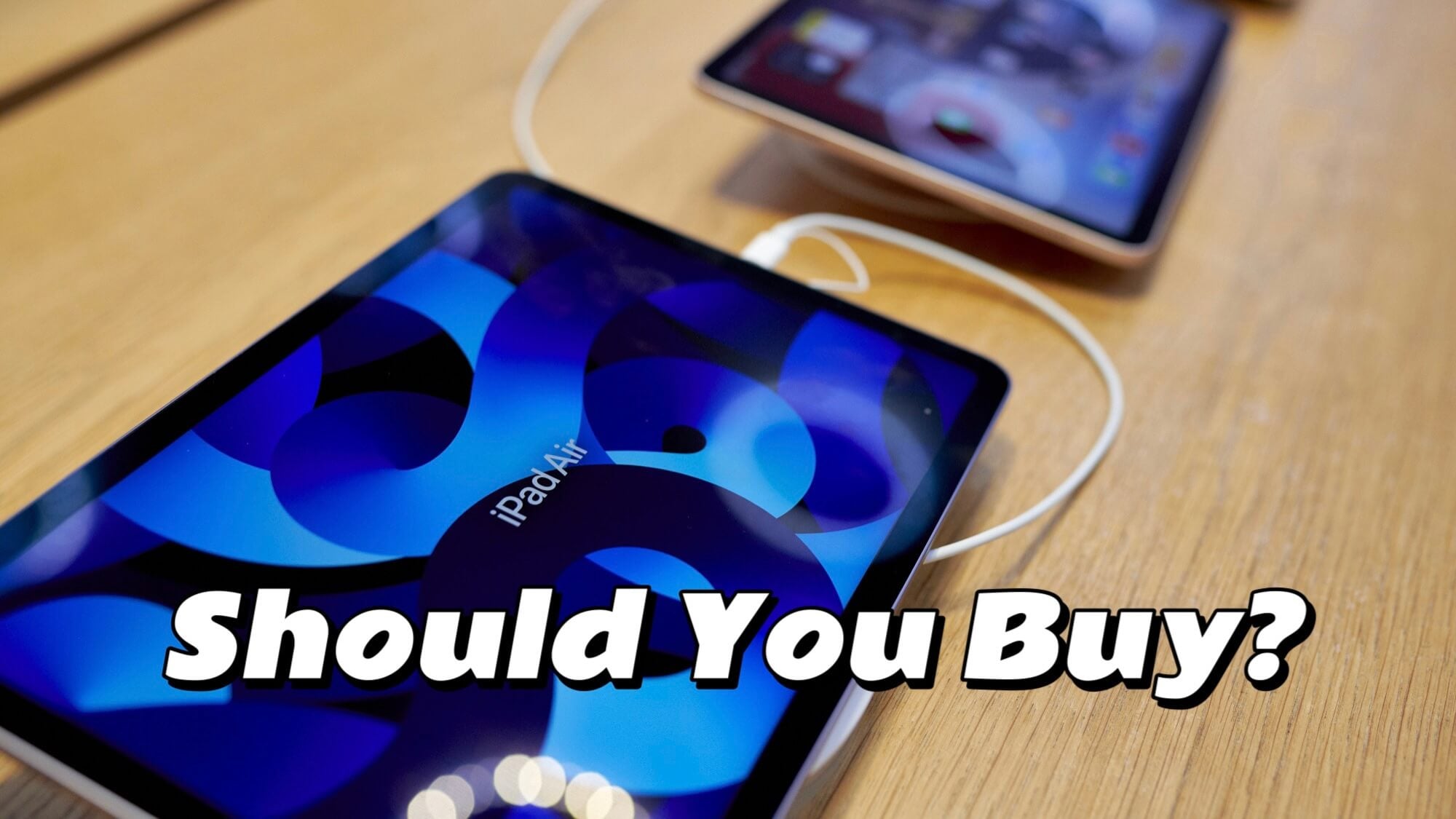
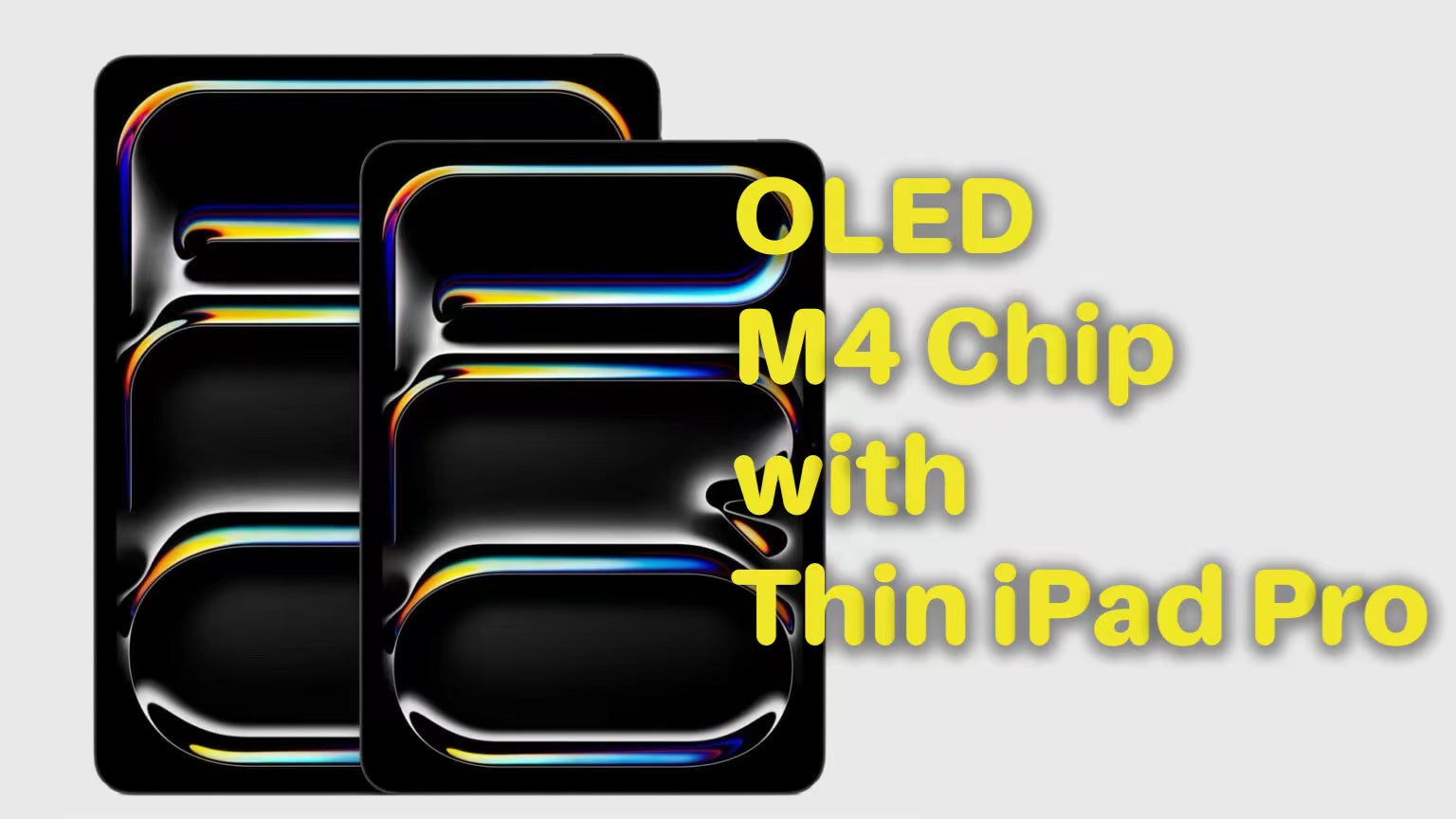
Leave a comment
This site is protected by hCaptcha and the hCaptcha Privacy Policy and Terms of Service apply.