Thanks to watch OS 10.1 and iOS 17.1 software updates for Apple Watch and iPhone. Double Tap is a new feature of the Apple Watch Series 9 and Apple Watch Ultra 2 that lets you control watch functions by tapping twice with your thumb and index finger at the same time, using gestures to manipulate the screen in isolation. Even if you wear an Apple Watch case, you can easily use the double tap feature, especially Casekare's Apple Watch case.
Apple says that when you perform this gesture, there is a tiny change in blood flow in your wrist. Apple utilizes optical heart rate sensors, accelerometers, and gyroscopes, then combines them with machine learning algorithms to recognize this small movement, meaning the watch can detect microscopic changes in your wrist movement and blood flow in your hand while doing double tap. In addition, this new algorithm doesn't consume much battery capacity, which is a big improvement for the new Series 9 or Ultra 2 watches.
How to activate Double Tap?
First of all, you have to upgrade your iPhone to the iOS 17.1 and update to WatchOS 10.1 on your watch. Double Tap will be enabled by default, there is no need to set it up. Double Tap can only be activated when the screen is illuminated, and your wrist will receive vibration feedback the moment you tap two fingers on each other. At the same time, a gesture icon will appear at the top of the screen, with the default control highlighted. The gesture range should not be too slight, otherwise, it will be difficult to activate successfully.
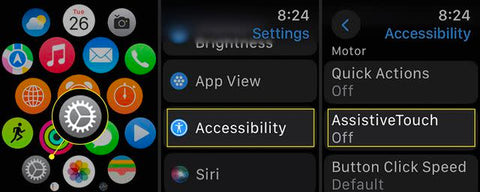
How convenient to use Double Tap?
Most users feedback that Double Tap is the most convenient feature to reply to WeChat with one hand. In the past, when users replied to WeChat on Apple Watch, the operation was usually to tap reply directly in the notification and select the preset message. If a preset message is not enough for a reply, you will have three more common methods: input from the full keyboard, stroke operations, and speech-to-text. These operations may also allow you to actively pick up your phone and respond directly to messages.
However, when you use the Double Tap function, your wrist will feel a vibration from WeChat on the watch. To enable voice recognition after identifying the text, simply elevate your wrist and double-finger mutual point twice, followed by double-finger mutual point to deliver the message. It is straightforward and convenient, and you do not need to use your other hand or the phone. The full interactive process is completed in the notification system without requiring the user to enter the WeChat app, and speech recognition accuracy has been significantly enhanced in iOS 17. It was also noted that the recognition of a combination of Chinese and English.
By default, Double Tap selects the home button in your application. For example, if you get a phone call, you can double tap to answer it and use it to hang up when you're done - a very simple operation that also includes FaceTime calling. Similarly, when an alarm goes off, double tap two fingers on each other is the default press to skip the alarm. If you are watching or listening to media, you can pause, resume or skip. If you set a timer, double-taping will pause it. Performing the gesture again will resume the countdown, and when the timer is off, double-tapping will stop the countdown.

Similarly, you can use it to perform other daily operations, such as playing or pausing music, triggering the shutter button of the camera remote app, switching between three flashlight brightness modes, switching the altitude scale mode of the compass, and turning off notifications. To summarize, the instant gesture feedback in the notification category is more useful than the gestures inside the app, especially in high-frequency app scenarios like phone calls and WeChat.
Back in Watch OS 8, Apple introduced Assistive Touch, allowing those with disabilities to control their Apple Watch. Gestures like tapping and pinching are now being refined when combined with Double Tap. For photographers, tourists, and those who don't spend much time in front of a computer, this function could spare you from feeling overwhelmed. This function can be used at any moment while holding a cup of coffee, carrying an umbrella, walking your dog, or holding onto a subway handrail. This type of art at your fingertips, allowing millions of users to enjoy the convenience of accessibility while also doing it in a safer manner, is an excellent feature.




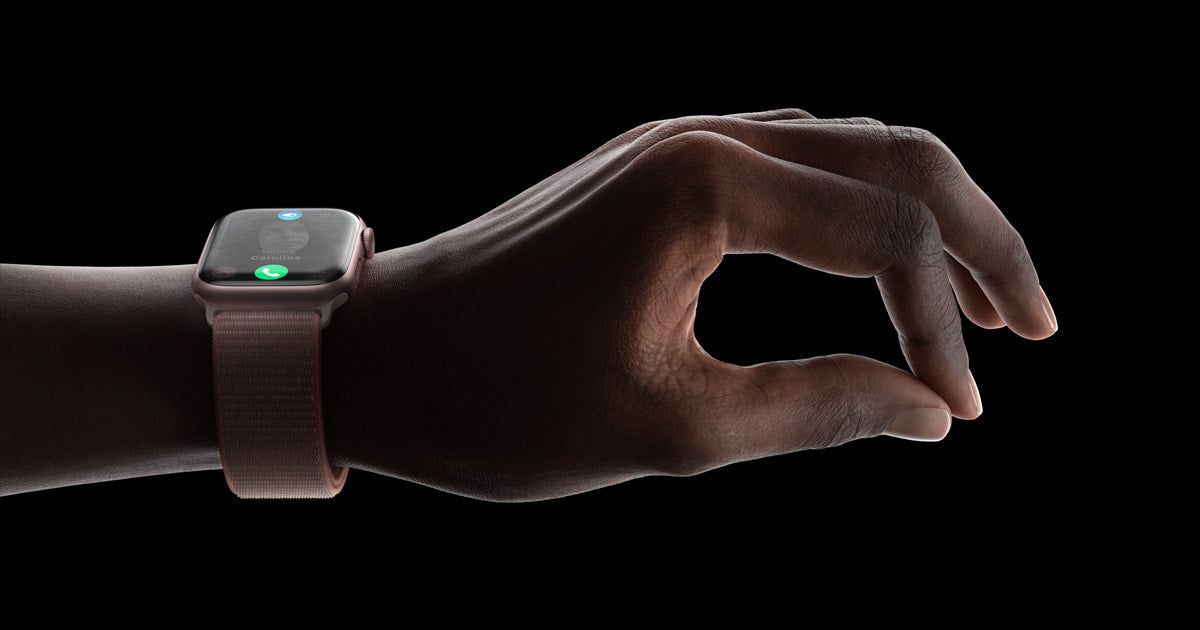


Leave a comment
This site is protected by hCaptcha and the hCaptcha Privacy Policy and Terms of Service apply.