The iPhone camera feature have always been one of the strongest in the smartphones. It was announced at Apple’s Scary Fast special event that the event was shot on iPhone 15 Pro Max and edited on Mac.
Can Apple shoot blockbusters with just one iPhone? The iPhone 15 Pro Max is a necessary for shooting the particular launch event, but not the whole story. Here we will reveal to you from behind the scenes how to shoot a event with an iPhone.
Advanced camera feature of iPhone 15 Pro Max
First, take a look at the new iPhone camera specs. With the A17 Pro chip, 6-core GPU, and 5x optical zoom, the iPhone 15 Pro Max not only captures high-quality images but also processes it efficiently. It supports 4K resolution and 60 frames per second recording, and also supports Dolby Vision HDR technology and ProRes format. iPhone 15 Pro Max also enables real-time depth of field adjustment and autofocus tracking through Cinematic Mode. All these features make the iPhone 15 Pro Max a professional-grade camera.
iPhone 15 Pro Max also supports to capture professional video, enabling creatives to capture in ProRes up to 4K60 fps to an external drive with Apple Log encoding for better post-production color grading, giving greater production space and flexibility for visual effects and color grading. In addition, iPhone 15 Pro and iPhone 15 Pro Max are also the first smartphones in the world to support the Academy Color Encoding System (ACES), a global standard for color workflow that is currently adopted by major film production companies.

At the event, Apple showed several videos shot with iPhone 15 Pro Max, including the introduction of the M3 chips, the display of the new MacBook Pro, and more. All of these videos featured high definition, high color reproduction and high image quality stability. The most impressive part is the videos shot in dark environments, iPhone 15 Pro Max can capture subtle light and details through Dark Mode and HDR, making the video vivid and realistic. By filming the entire launch event with iPhone 15 Pro Max, Apple has not only demonstrated its leadership in the field of PC chips, but also in the field of cell phone cameras.

Use the USB-C port
The USB-C of iPhone 15 Pro Max can be directly connected to an external hard drive just like a camera. Because the 10Gbps transfer rate gives the iPhone the possibility to record HD video to external storage, which helps professionals who shoot with iPhone 15 Pro Max a lot of effort in transduction, makes post-production work easier, and narrows the gap between iPhone 15 Pro Max and professional cameras. With the ability to record video in Log / ProRes format directly to the hard drive, the time to import into editing software is dramatically reduced, and post-production personnel have more room for color grading. The C port can not only output dynamically adjustable video, but also input real-time shooting images from other devices, making iPhone 15 Pro Max a wired monitor for the camera as well.

"iPhone 15 Pro Max with the new USB-C connector brings a huge leap in data transfer with speeds of up to 10Gbps with a compatible USB 3 cable. This supports new workflows like ProRes video recording directly to an external SSD drive, allowing the crew to review footage in near real time and make adjustments on the fly." Apple explained in its blog post.
Specialized equipment and professionals
Sure, just like the previous blockbusters shot by Apple using iPhones every year, a lot of accessories were also used throughout the shooting process. As you can see from the behind-the-scenes footage released by Apple, the recording of the Apple launch event was not small in scale, and included a large number of camera crews, professional lighting, and a variety of complex accessories. On the set, the crews used traditional filming techniques and even drones to seamlessly capture the scenes and showcase the new MacBook Pro with iPhone 15 Pro Max. The iPhone 15 Pro Max was in a BeastGrip cage that connects to the iPhone's external hard drive to save recordings, external microphones to record the audio, and professional lighting and modifiers to make everyone from Cook to Issa Rae look their best.

Yes, Apple used pretty much any device that could help the iPhone enhance the shot. “There’s cranes, there’s dollies, there’s all the toys that you want as a filmmaker, and everybody’s moving and has their job to do, and it’s just a very exciting and lively environment,” says Oakes. Even the directors and producers are famous figures with rich shooting experience, and this seemingly simple shoot couldn't have been done without the support of specialized equipment and professionals.
Support of Blackmagic Camera app
In terms of recording, Apple also uses third-party apps to provide support. That is the Blackmagic Camera app exclusively designed for iOS users. Your iPhone 15 Pro Max can become a professional photography tool through the settings of Blackmagic Camera in the shooting interface, providing a lot of leeway to color grade videos and minimize image noise in the shadows. Moreover, it also supports Apple Log encoding and digital film camera control. Best of all, it's available for free on the App Store.
In another behind-the-scenes shot below, we can see they used the Blackmagic Camera app during the shot.
By filming event video on iPhone 15 Pro Max, Apple has once again highlighted the iPhone's powerful productivity capabilities. As Apple's previous ads for the iPhone 15 Pro show, your iPhone can be an entertainment tool, but it can also be a productivity tool. You can learn more about how Apple made the prerecorded event video here.
What do you think about the visual quality of Apple’s “Scary Fast” event? Let us know in the comments below.








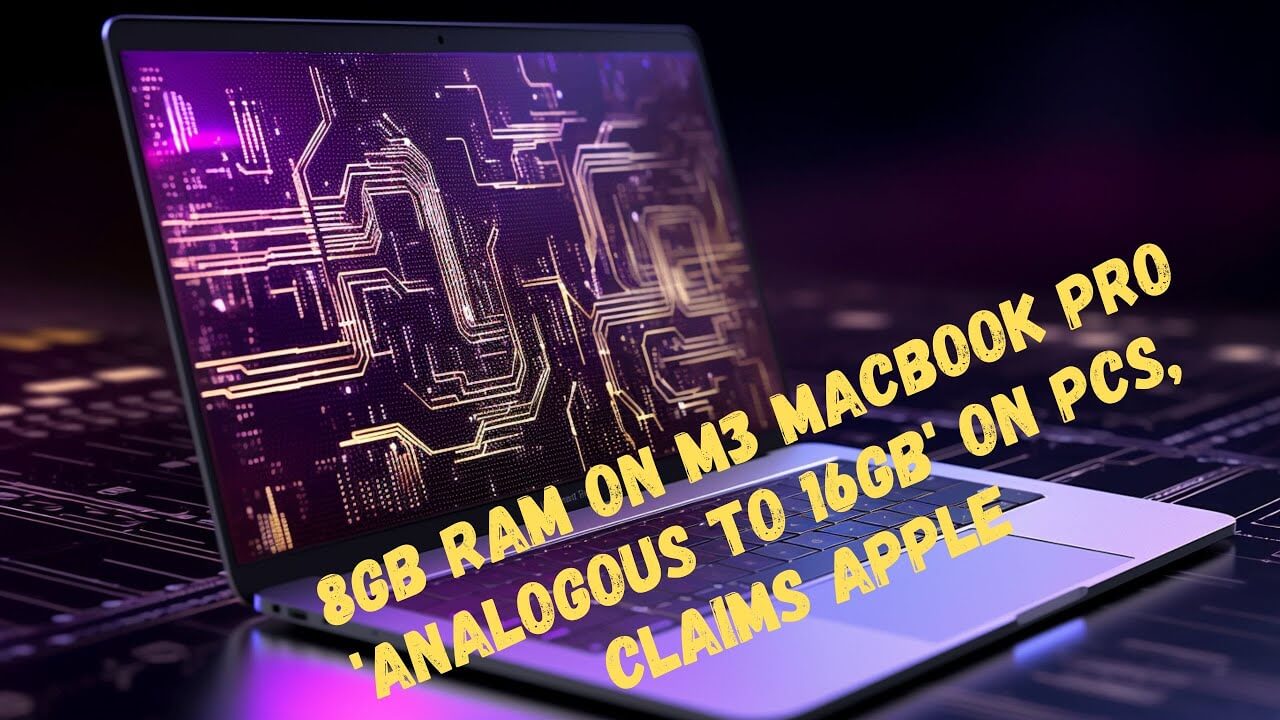
Leave a comment
This site is protected by hCaptcha and the hCaptcha Privacy Policy and Terms of Service apply.