According to the fact that the screen issue is always troubling iPhone 12 and iPhone 13 users since they arise. Now the issue is affecting the latest iPhone 14 models. When this screen issue happens, the screen will go completely freeze and go black with any measures failed that trying to save it. It just doesn’t make any response no matter what you do.
There are some possible reasons explaining why your phone screen will go black, corresponding fixing methods are introduced too. If you are suffering with this screen issue, and since there might be various reasons that may lead to a black screen issue, so we’ve listed all the probable situations that you might meet and listed all the practical ways for you to check out. You can check it and do something as the below order if your iPhone 14 Pro and iPhone 14 Pro Max are suffering a black screen issue. Now, let’s see it.
Make your iPhone 14 Pro even more protected with the OTOFLY iPhone case.
Battery
The first step is to check the battery status. If there is little battery power in the phone, the phone will automatically shut down. We can charge the device.
Remember to use Apple's original charger. If you use a third-party charger, it is likely to cause a black screen of death due to incompatible charger, so you must use Apple's default charger to meet the charging needs of iPhone 14 Pro or iPhone 14 Pro Max.
If trying using the original charger won’t help, you can continue reading and trying the others solutions.
Restart
If the regular restart do no help to your iPhone, you can try the force restart by the following steps:
- Press the Volume Up button and release it.
- Press the Volume Down button and release it.
- Press the side button on the right of your phone until you see the Apple logo on your screen.
- Once the logo disappears, your iPhone should boot up normally.
iOS system
iOS system do has certain features and advantages, but it may also have vulnerabilities and instability, so you need to check and update to the latest iOS system. Here are the steps:
- FindSettings on your iPhone and go to General.
- Select Software Update.
- Install the latest iOS system on your phone if you see it.
Re-install iOS Firmware
Just use the iTunes app on your PC and connect your phone to the PC via the cable to use the iTunes application. Then using the iTunes application on your PC, so you can re-install iOS 16 on your iPhone 14 Pro.
But remember this process will eliminate all the data on your phone. So before this process, you’d better create a backup of your data.
Application software
If you are using an application software and it a black screen suddenly appears, it is likely that the installed software has failed or there is an internal conflict. It is recommended that after restarting the device, check whether the software is the latest version and update or download the software again.
Hardware
If your device has water ingress, accidental drops and other conditions before, the cause of the black screen is likely to be a hardware problem. Under this circumstance, the best solution is to contact Apple after-sales service or take your iPhone to the nearest service center and inform the stuff about your issue. No fees would be charged if your phone is under warranty.
If these fixing methods do not work, it might be time to find an iPhone service to fix your iPhone black screen of death error.
There are all the things I can remind of to solve the black screen issue on your iPhone 14 Pro, have your black screen issue been solved? Subscribe to OTOFLY, discounts and latest news will be acquired.






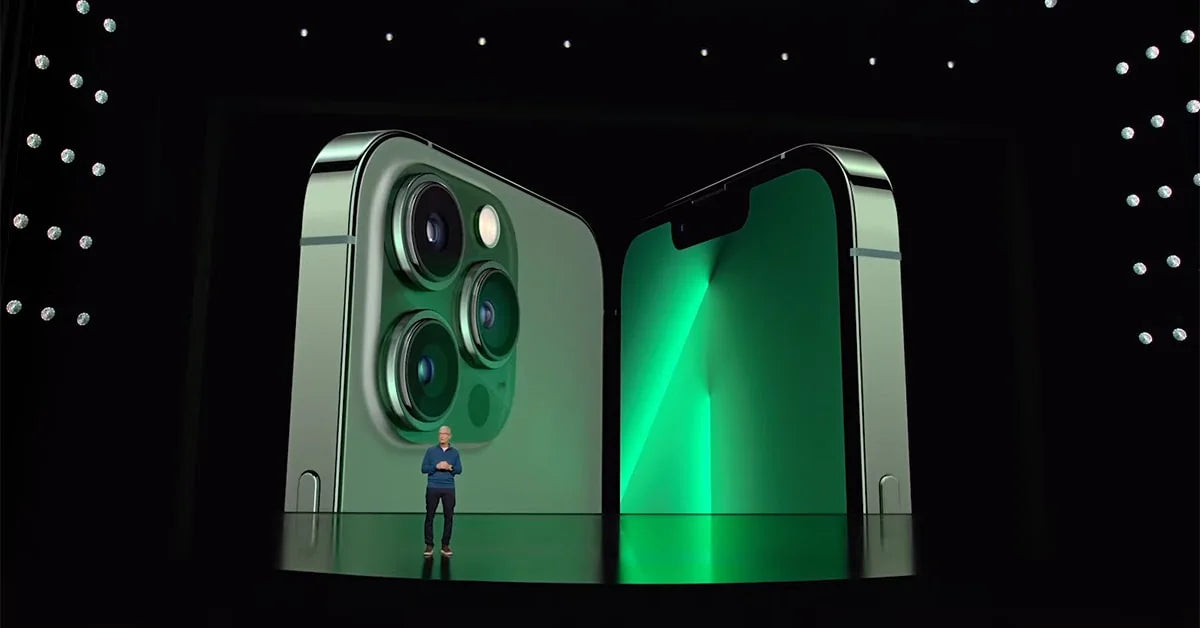
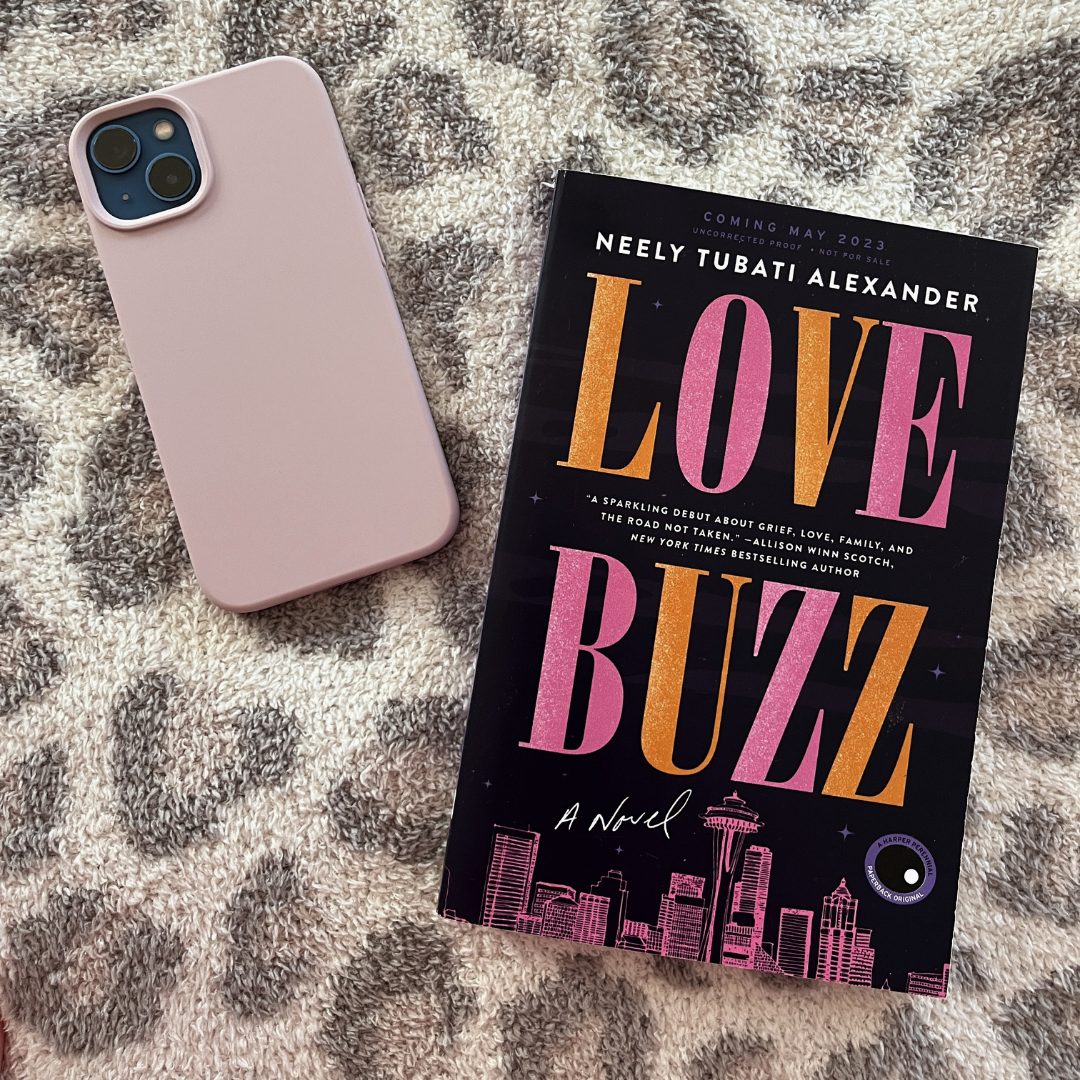
Leave a comment
This site is protected by hCaptcha and the hCaptcha Privacy Policy and Terms of Service apply.