Since the launch of iPhone, there is no phone call recording, two-way call recording function, there are a lot of users often ask that what is the reason why Apple does not allow iPhone call recording? This article will explain the reason, as well as tell you how to realize iPhone call recording feature through 4 methods.
Why doesn't Apple allow the iPhone to record calls?
The most important reason why Apple has not been supporting the call recording function on iPhone is the privacy issue. Since the laws of the United States, the United Kingdom, Greece, Australia, India, and other countries prohibit electronic communication eavesdropping and recording functions and do not allow users to record calls, call recording is illegal in many countries decree norms.
However, only a few countries in the world will rule that recording calls is illegal. Currently, the US Federal Communications Commission (FCC) also expressly stipulates that the call recording will not cause illegal. The most important point is that before recording, you must inform and seek the consent of the other party to be able to carry out the recording of the call, so that the phone call recording belongs to the lawful behavior, otherwise the other party can file a civil lawsuit and compensate for the loss.

It is also impossible for Apple to develop different built-in call recording features for different countries around the world. In addition, Apple attaches great importance to the privacy of users' data, and at the same time to ensure that iPhone users everywhere will not break the law. In the end, Apple chose not to add the two-way call recording feature.
How to record a phone call on iPhone?
The phone recording feature is mainly used to preserve the content of the call between the two sides when discussing work, assigned tasks, negotiation and settlement during the call, so as to facilitate subsequent playback or as important evidence. However, due to privacy protection reasons, the native iPhone system does not support the direct recording in the call, and how to record the contents of the call? Don't worry, there are several ways to record a call.
1. Record with Voice Recorder
If you have a voice recorder tool nearby, you can turn on the speakerphone during a call on your iPhone and use the recording function of the voice recorder to record the sound. Of course, not everyone is willing to spend money to buy a voice recorder, and people who don’t have a voice recorder can use an Android phone to record and achieve the same effect. But with an Android phone, there is no point in using an iPhone to record calls.
2. Use the Apple Watch voice memo function
If you have an Apple Watch, just turn on the memo recording function on the Apple Watch and combine it with the iPhone amplification call function to act as an iPhone device for voice recording.

Also: Click here to know more iPhone cases and Apple Watch cases from OTOFLY.
3. Use third-party recording software
Search for and download a third-party call recording application in the App Store, and then record according to the application prompts. Please note that when using these apps, be sure to comply with local laws and regulations, as some regions may require notification before recording.
4. Use the jailbreak recording plug-in
If you don’t want to use other accessories to record iPhone calls, the fastest way is to jailbreak. After jailbreaking, iPhone can download software or plug-ins that are not in the App Store. However, the original security and stability of the iOS system cannot be guaranteed after jailbreaking, and there may even be some malicious caches and viruses. If you don’t know what jailbreaking is and what kind of problems it will cause later, it is recommended not to try jailbreaking.
When using any of the above methods, please ensure that you comply with local laws, respect the privacy rights of others, and obtain each other's consent where necessary.




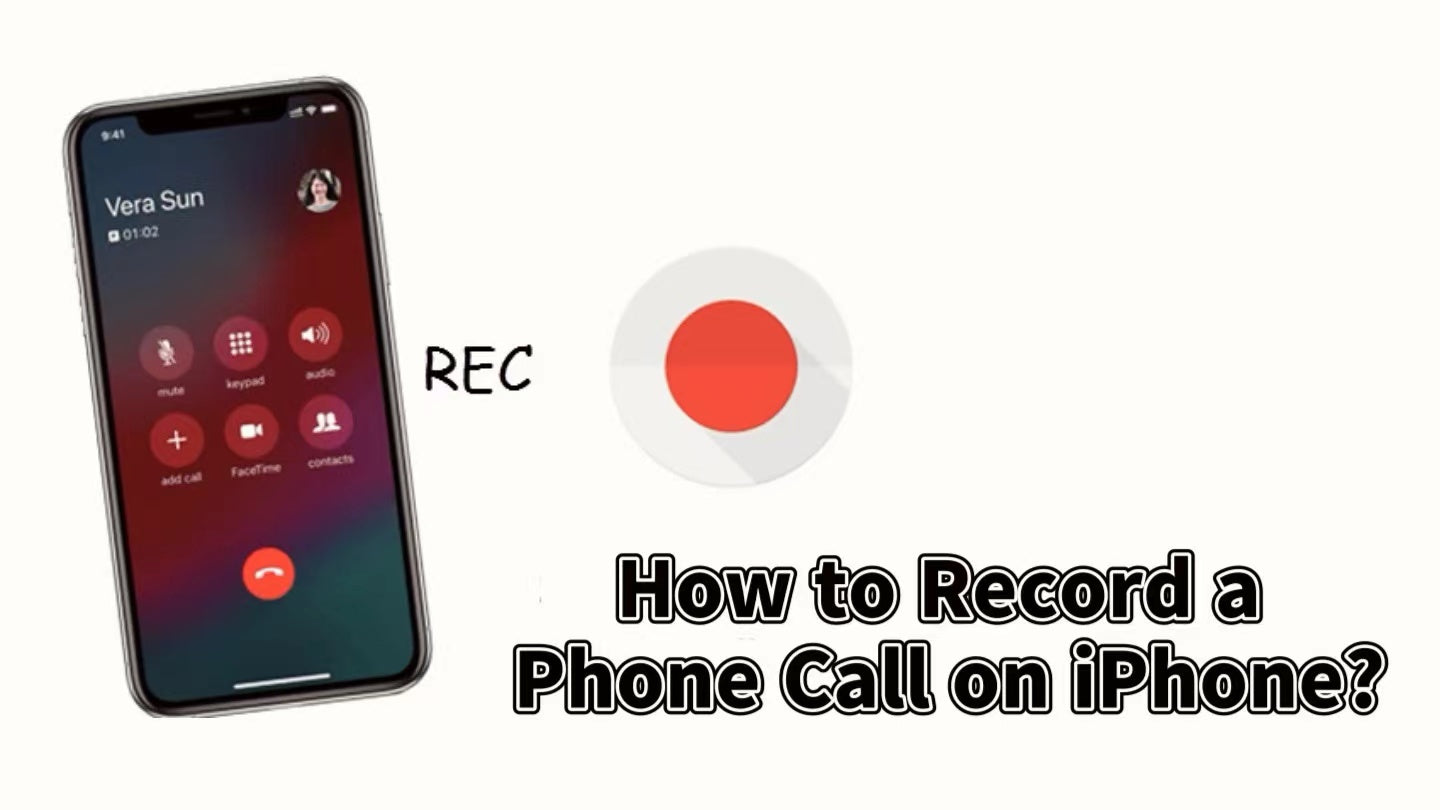

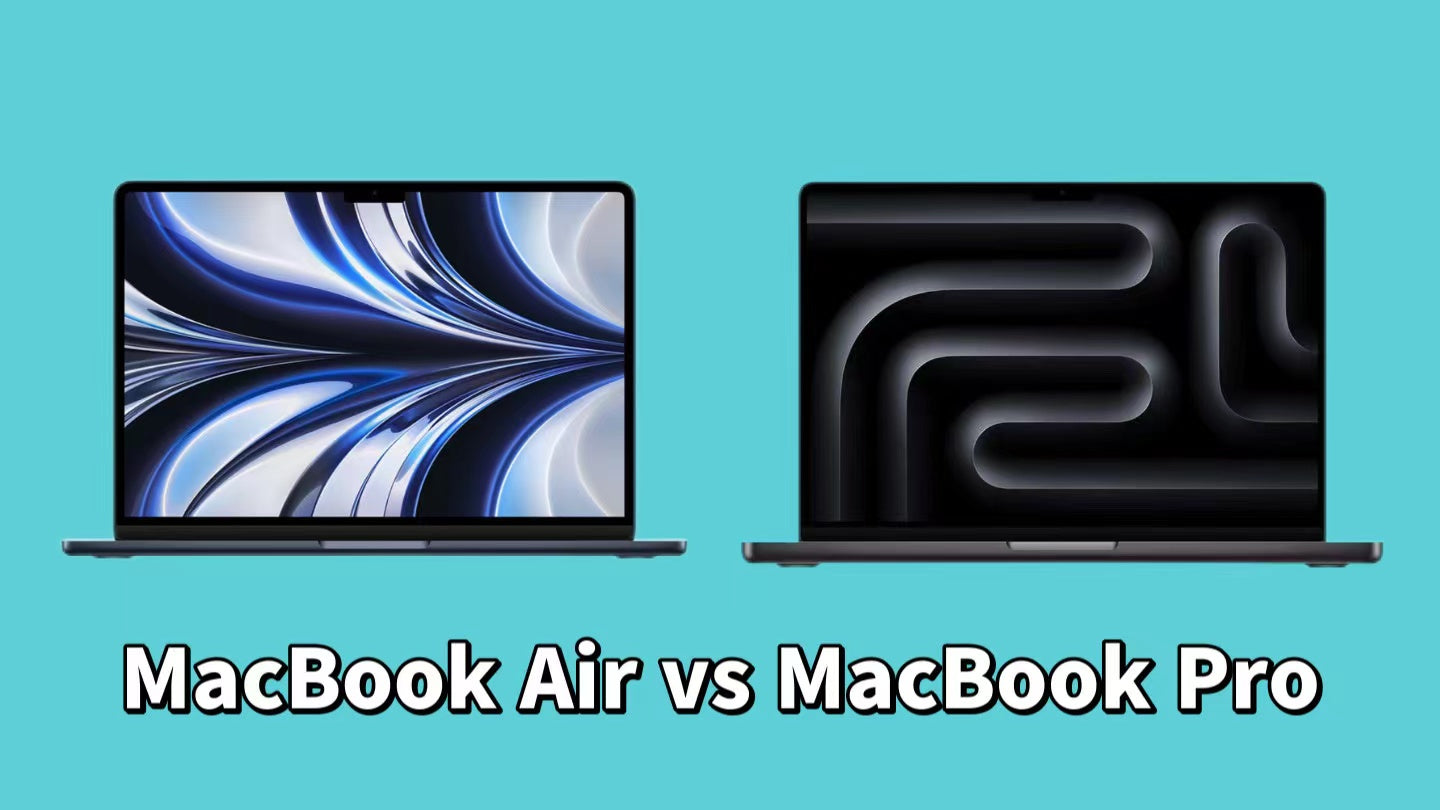
Hinterlasse einen Kommentar
Diese Website ist durch hCaptcha geschützt und es gelten die allgemeinen Geschäftsbedingungen und Datenschutzbestimmungen von hCaptcha.