What's Apple Vision Pro?
The Apple Vision Pro is Apple's augmented reality and virtual reality headset, and it is now available in 256GB, 512GB, and 1TB storage capacities.The Apple Vision Pro is a mixed reality headset that shows augmented reality content superimposed on the world around you as well as immersive, fully virtual content; however, it should be noted that the headset is not see-through. Everything you see is digitized, allowing you to concentrate just on what's displayed on the head-mounted screen device.
The Apple Vision Pro headset has no controller; instead, it is operated via eye tracking, gestures, and voice instructions. Viewing an app allows you to browse to it and highlight it before opening it with a finger tap. Scrolling is done with a simple flick of the finger.
Apple Vision has a main home view with all of your favorite Apple apps—Mail, Messages, Music, Safari, Photos, and more—and your data is synchronized via iCloud, allowing you to access apps and virtually arrange them. Apple Vision Pro uses VisionOS, which is Apple's headset operating system. VisionOS is intended to give a "infinite canvas" with application windows that may move freely in the environment surrounding the user.
Apple Vision Pro Experience Summary
The following is a collection of most users' experiences in testing two aspects of the Apple Vision Pro.
Visual Feeling
The majority of individuals who used Vision Pro liked the exquisite polish of the experience. First and foremost, after wearing the Apple Vision Pro, the user continues to see the image in reality, while those around him or her can see the wearer's expression around the eyes. Users work primarily with their hands, eyes, and mouth. Adjusting the window size, dragging the window location, checking the options, shutting the app, and other options require both your eyes and your fingers.
In the main interface of Vision Pro, there are three options: App, People, and Environments. The "Environments" option allows you to change the virtual background, and after choosing a different wallpaper, you can fully immerse yourself in the virtual environment of VR. When the wearer is immersed in the virtual space, as long as the head is turned to the person who is talking, you can immediately see and realize the scene and communication.

Productivity
When it comes to productivity, which is the Vision Pro's specialty, the user can benefit from an extra-large workspace that allows them to construct any virtual work environment they want at their workstation. In addition, the Vision Pro can be controlled with voice commands, often known as Siri. You can also watch 3D movies on a big screen in space, which has an effect comparable to that of a movie theater and provides an even more immersive experience.
EyeSight
In addition, the Vision Pro has an external display system called EyeSight on the front display that shows the user's eyes to onlookers. When a Vision Pro user is blinking, onlookers will also see a virtual version of the eye blink on the front display; when a Vision Pro user is looking at an application, the display will show a blue light to indicate that their attention is on the application, and when a Vision Pro user enters a full virtual environment, the display will turn non-transparent and blink. If you talk to a Vision Pro user while they're watching a movie, their virtual eyes appear on the display; the display also blinks like a shutter when a Vision Pro user is taking a photo of the space.
Space Video Experience
For the space video experience, Apple invited a group of journalists to try out the Vision Pro, allowing them to use it to relive their own space videos, and several users said they really felt "immersive. A CNET reporter noted that the 30 frames-per-second frame rate limit was "clearly noticeable" and said, "The most compelling experience was playing a video clip of myself up close with my family and seeing my family through the 3D effect, where the perspective was close to normal size, and she seemed to be making eye contact with me and changing direction as I moved my body," and that the viewing angle of the video could also follow the direction of my body. The viewing angle of the video also follows, which makes me feel as if I'm almost there." For a CNET reporter, this conversation was invaluable, and being able to review it in a highly simulated way really struck a chord.
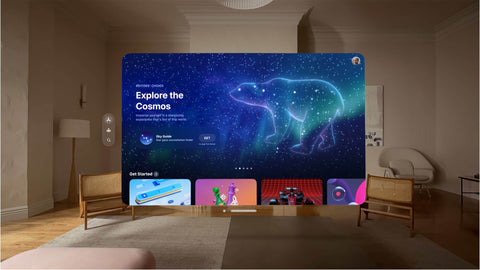
Weight
Weight seems to be the biggest issue with the Vision Pro, with blogger MKBHD emphasizing the "bulkiness" of the headset on three occasions. Engadget's editor wore the headset for just 20 minutes with the standard strap and felt pain from the weight of the device. Most users believe that the Dual Loop headband is more comfortable than the standard single strap, probably because the design of the Dual Loop headwear makes the head appear to have a more even weight distribution, while the standard single strap can be uncomfortable or even painful to wear for a short period of time due to the weight.
Others
In terms of the video immersion experience, while Vision Pro allows for complete immersion in virtual, realistic spatial scenarios, the lack of an element of human interaction can also create some feelings of alienation.
In terms of the virtual keyboard, most users felt that the operation wasn't as flexible as it could have been, whether it was spacing out the keys with their fingers, controlling the selection of keys with their eyeballs, or just using Siri, which some users felt wasn't a permanent solution, and the floating keyboard clearly needs to be improved upon, making it hard to imagine using the Vision Pro to actually work.
Also, in terms of spatial audio, there is still camera shake and VR motion discomfort. This is a discomfort caused by the inconsistency between visual input and physical sensation and can give users a feeling of dizziness.

Summary
Overall, the Apple Vision Pro is a top-of-the-line headset device in terms of software and hardware setup right now, excelling in categories such as video spatial immersion experience, productivity, and eyesight.
However, there are still significant concerns with comfort, a virtual keyboard, and spatial audio. For smart gadgets that must be worn for extended periods of time, failing to address weight and wearing discomfort issues could have a major negative influence on the user experience.







Leave a comment
This site is protected by hCaptcha and the hCaptcha Privacy Policy and Terms of Service apply.