
How to Change the Alarm Sounds on Your iPhone
The sound of an alarm in the morning is a sign of the beginning of the day. A pleasant alarm sound can make you start the day in a better mood. If you're tired of the default alarm sound on your iP...

How to Download the iOS 18 Beta on Your iPhone
iOS 18 not only brings further personalized settings, but also adds many thoughtful and convenient features, attracting a lot of users to try it, so how to upgrade iOS 18 Beta? The following is OTO...
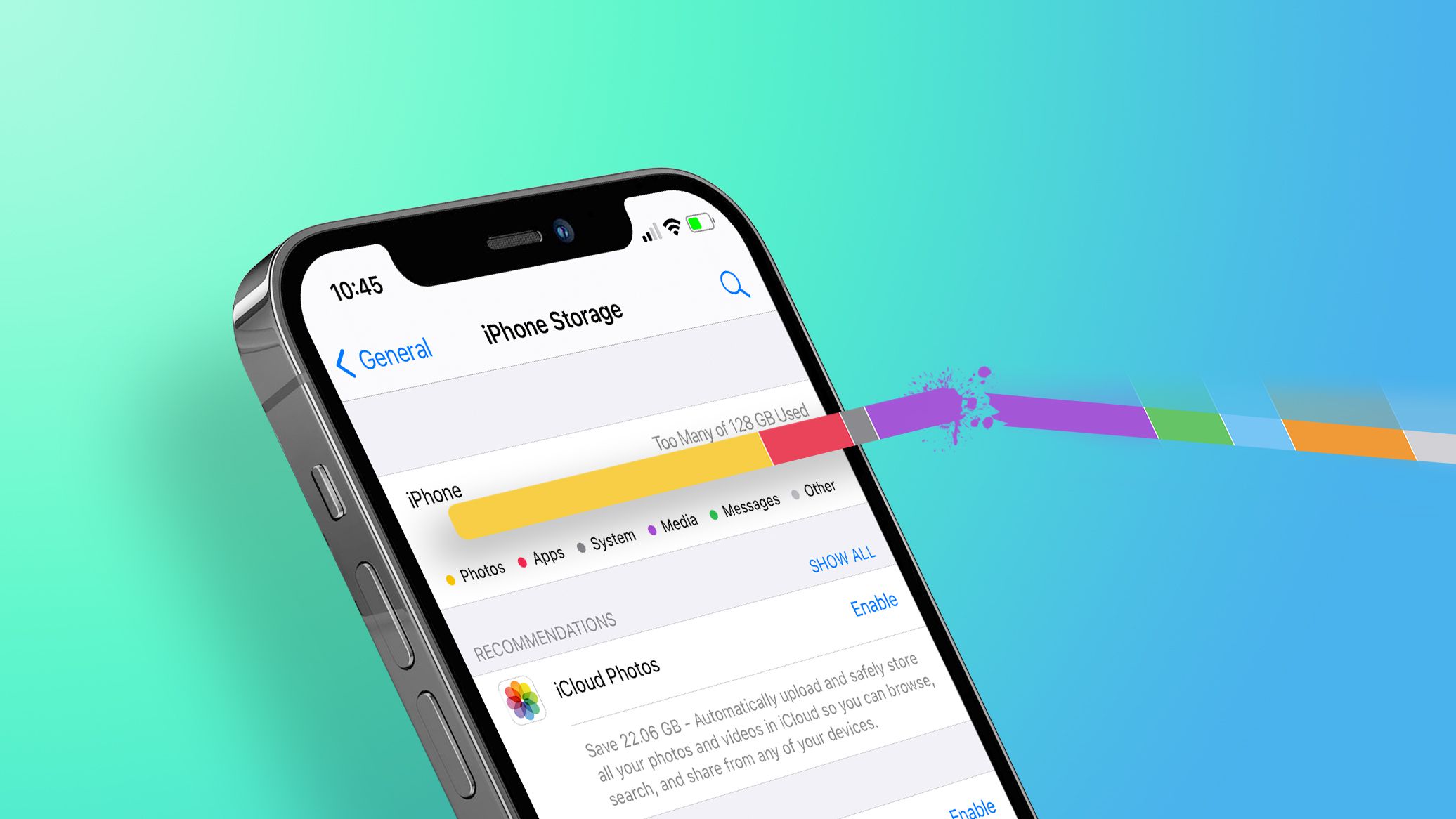
How to Free Up Storage on Your iPhone - 6 Tips Here
When iPhone runs out of storage, users may experience various inconveniences, such as being unable to download new apps or save new photos or videos. To avoid those problems, here are 6 tips to fre...
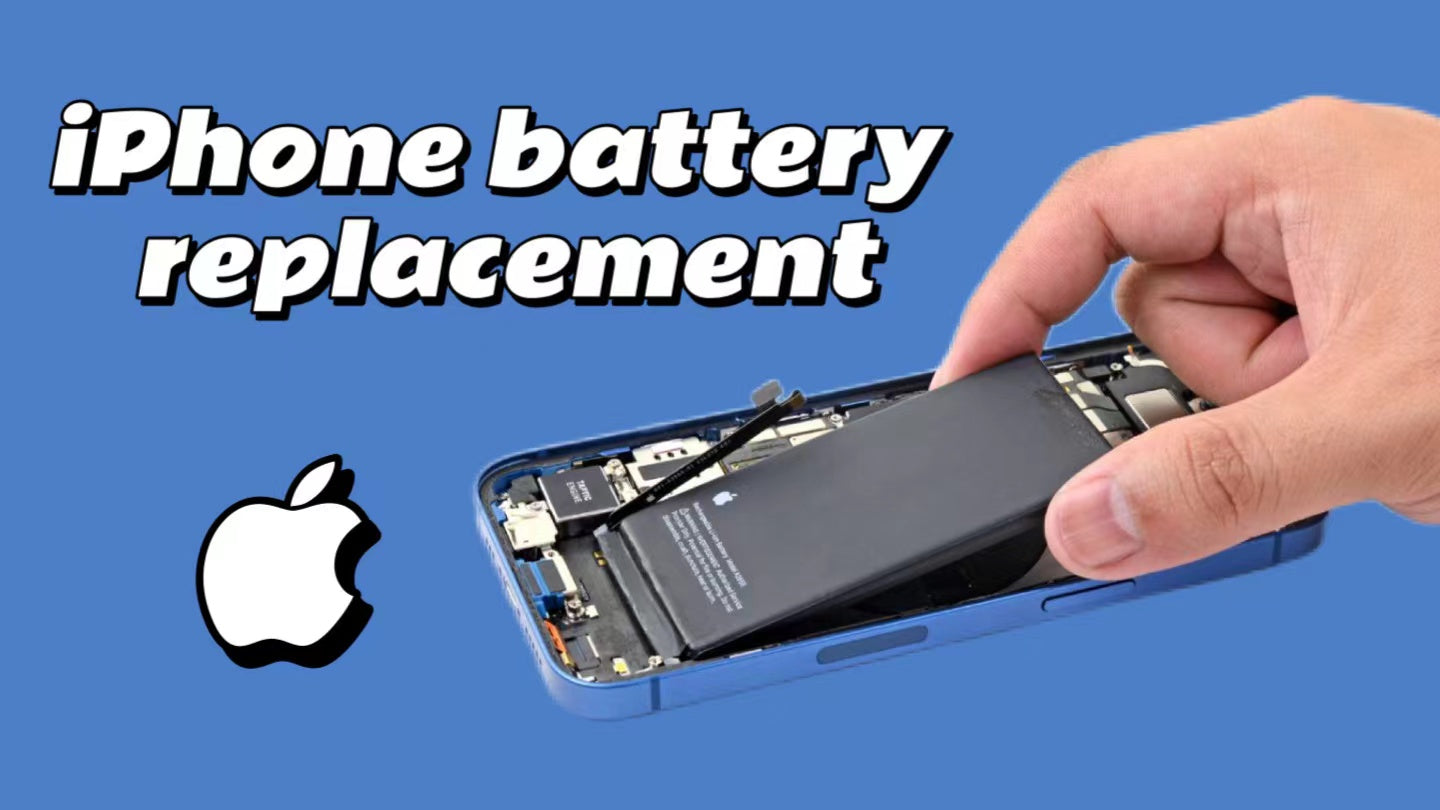
How to Replace an iPhone Battery Yourself
Battery is an important part of any electronic device and its performance decreases with time of use. For Apple device users, replacing the battery is an effective way to improve the battery life a...
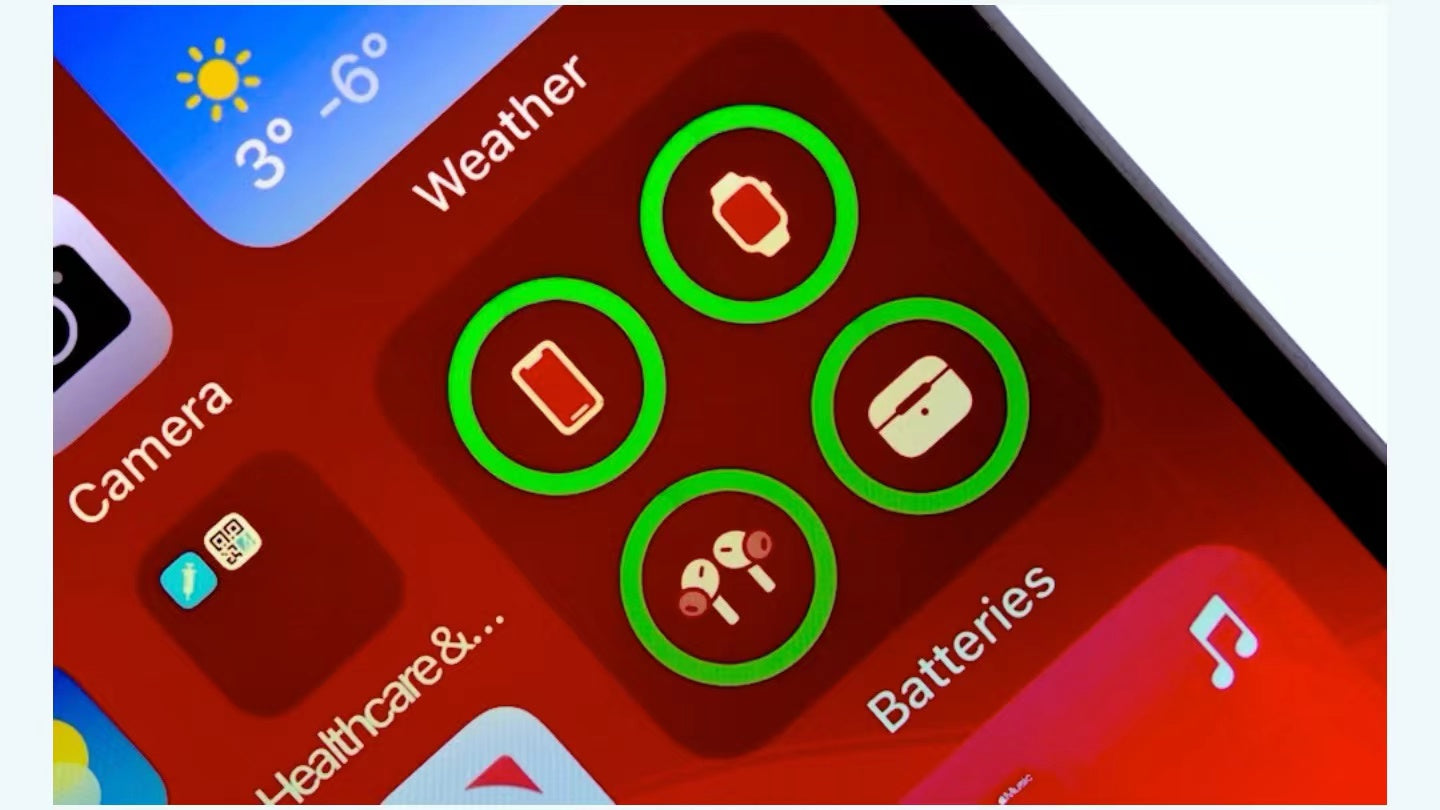
How to Check Your AirPods Battery Status
If you're like me, you always have AirPods with you whether you're working out, commuting, or just relaxing at home. What I love most about them is that they last a long time on a single charge. Ev...
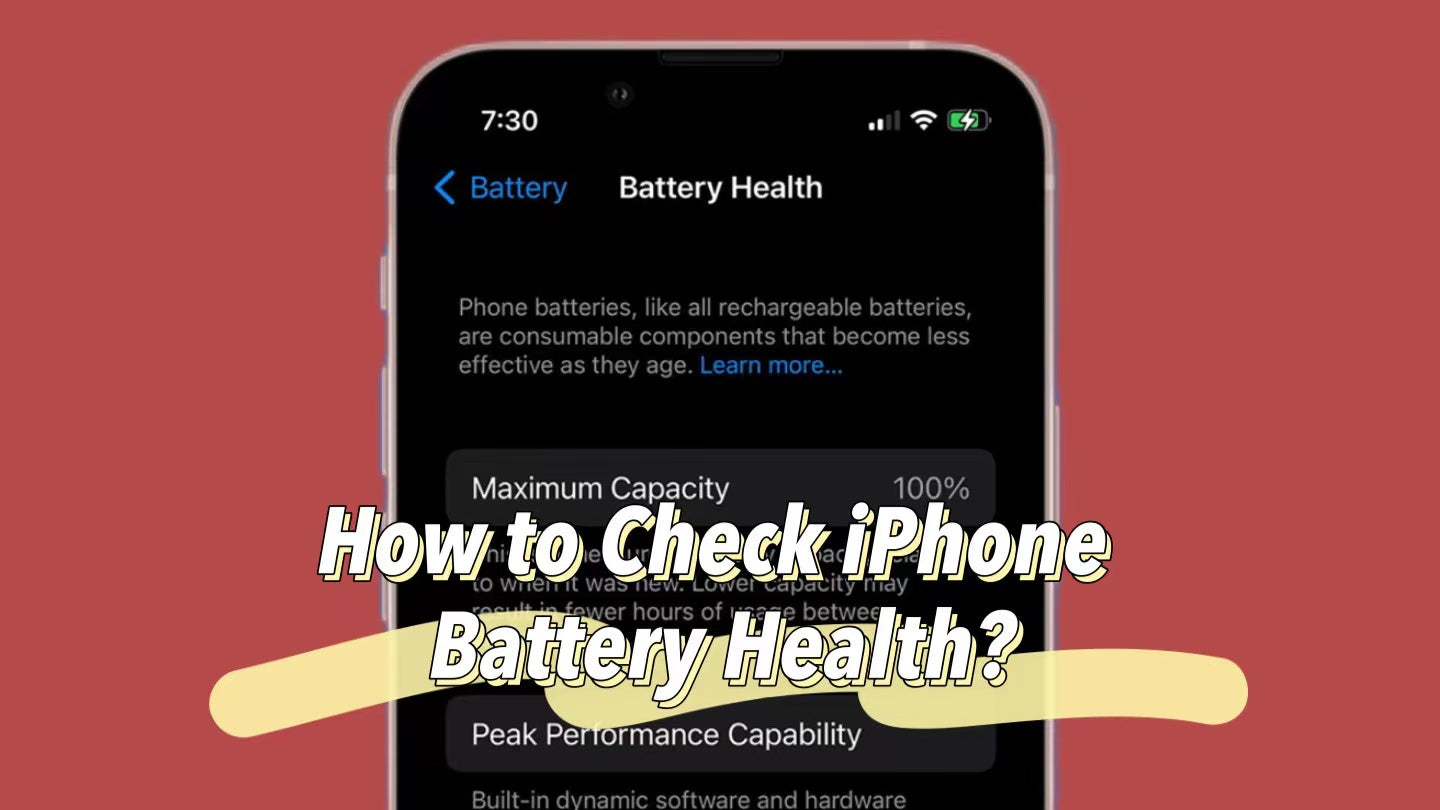
How to Check iPhone Battery Health?
Checking the health of your iPhone battery is an important maintenance step that can help you understand how your battery is being used so that you can make a decision on whether you need to replac...
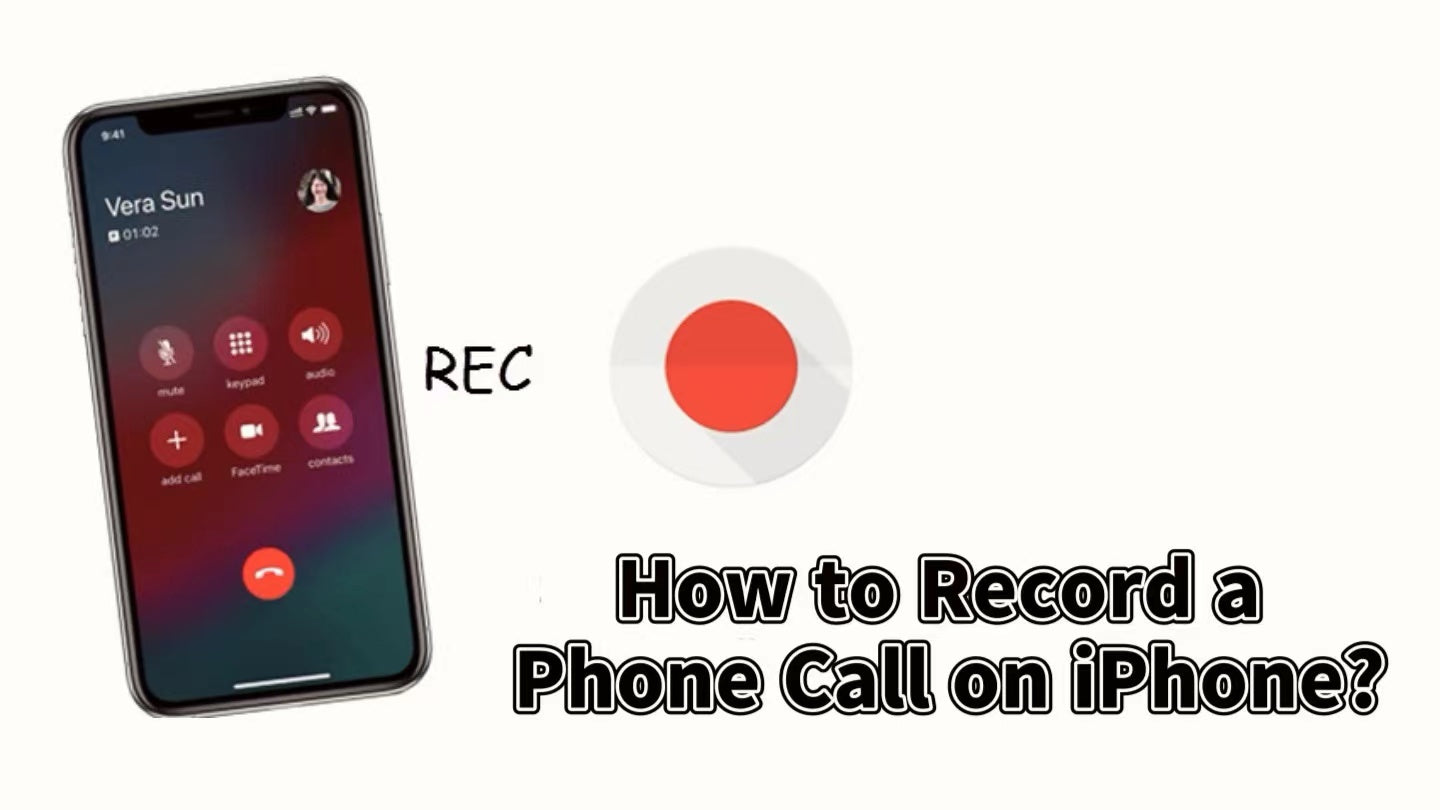
How to Record a Phone Call on iPhone? 4 Best Methods!
Since the launch of iPhone, there is no phone call recording, two-way call recording function, there are a lot of users often ask that what is the reason why Apple does not allow iPhone call record...

How to Extend Your AirPods Battery Life
All rechargeable batteries are consumables, AirPods battery is no exception. The battery life of AirPods is about more than two years. As the chemical age of the battery increases, the performance ...
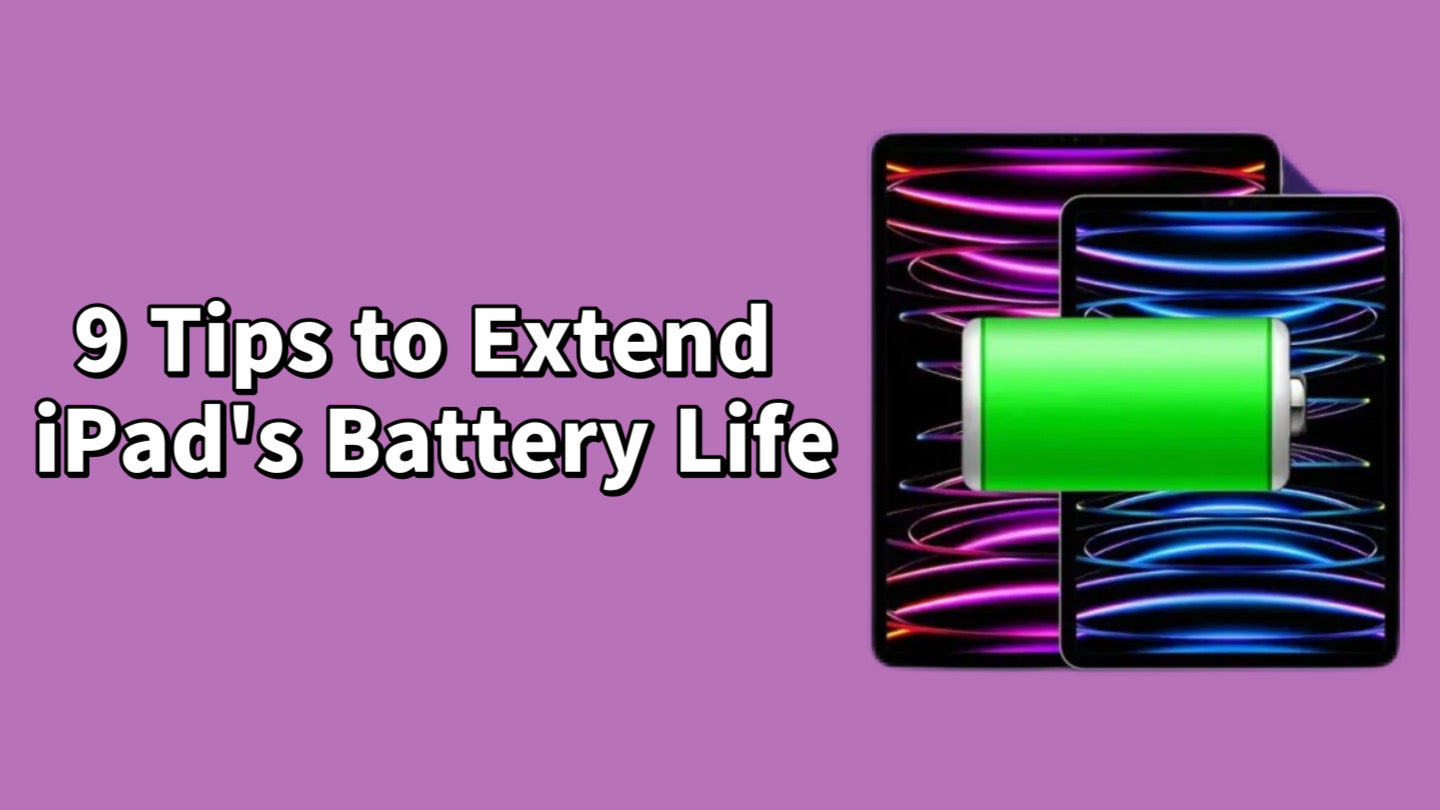
How to Take Care of My iPad Battery
Have you ever had your iPad run out of power while watching a movie or playing games? The health of your iPad battery is very important, and the key to protecting your iPad's battery is to understa...

How to find your lost iPhone or iPad - even if the battery is dead
Losing your iPhone or iPad can be a nightmare, especially if you don't realize it until several days later. Your iPhone or iPad may be drained of power or even dead, which can make you even feel mo...

How to Fix Face ID Not Working on iPhone 15
According to the feedback provided by many iPhone 15 users, face recognition sometimes fails to recognize, incorrectly recognized or delayed response, causing much inconvenience to users. Although ...

How to Fix Apple Watch Data Syncing Issues
Have you ever encountered similar problems that Apple Watch and iPhone can't be synchronized when you are using Apple Watch? There are different solutions for different data synchronization problem...



